Porto
Are you looking for a WordPress theme that blends flexibility, design excellence, and user-friendliness? Look no further than Porto! This theme is a powerhouse when it comes to creating a professional website, regardless of your niche. In this article, we’ll explore everything Porto has to offer.
What is Porto?
Porto is a top-rated WordPress theme that’s designed to cater to a wide range of industries including eCommerce, business, portfolio, and blogs. It’s known for its incredible speed and versatility, making it a go-to choice for both beginners and experienced web developers.
Key Features of Porto
1. Responsive and Retina Ready
Porto ensures that your website looks sharp on all devices, from desktops to smartphones. Its responsive design automatically adjusts to any screen size, delivering an optimal browsing experience.
2. WooCommerce Compatibility
Thinking of starting an online store? Porto seamlessly integrates with WooCommerce, the leading eCommerce plugin for WordPress. This integration provides a robust framework to sell your products online with ease.
3. Speed and Performance
Speed is crucial for user experience and SEO. Porto is optimized for fast loading times, thanks to its efficient code and adaptable images that ensure your site runs smoothly without lagging.
4. Customization Options
With Porto, the sky’s the limit when it comes to customization. It offers unlimited colors, fonts, and layout options so you can tweak your site’s appearance to match your brand.
5. Pre-built Demos
Don’t know where to start? Porto offers a wide range of pre-built demos that you can import with a single click. These templates are fully customizable and cover various business niches, giving you a head start in designing your site.
Ease of Use
Porto is designed with user-friendliness in mind. It comes equipped with a powerful admin panel that allows you to control every aspect of your site without needing to write a single line of code. Whether you’re a tech newbie or a seasoned developer, Porto makes website building accessible and enjoyable.
Customization and Flexibility
The theme’s real strength lies in its flexibility. You can alter layouts, change colors, adjust fonts, and more. Porto also supports popular WordPress plugins like Elementor and WPBakery Page Builder, enhancing its drag-and-drop functionality.
Who Should Use Porto?
- eCommerce Store Owners
Thanks to its full integration with WooCommerce, Porto is ideal for anyone looking to launch or revamp an online store.
- Business Owners
Porto’s professional templates cater to various business sectors, ensuring that your company’s website looks sleek and engaging.
- Bloggers
With its range of beautiful blog layouts, Porto can help bloggers create visually appealing, easy-to-navigate sites that attract readers.
- Designers
If you're a designer looking for a theme that can adapt to your creative needs, Porto’s vast customization options make it a perfect choice.
Customer Support and Community
Purchasing Porto gives you access to an expert support team ready to assist you with any issues you encounter. Additionally, the large community of Porto users is an invaluable resource for tips, tricks, and advice.
Oh wow, I just started using the Porto theme for my WordPress site, and let me tell you, it's a game-changer! First off, setting it up was a breeze. You know how sometimes you get a theme and you’re like, "Where do I even start?" Not with Porto! They have these super handy demos that you can install with just one click. It’s like magic!
And let’s talk about customization. Sometimes I want my site to look a certain way, and Porto totally gets that. I can change colors, fonts, and layout without any headaches. It’s like having a magic wand for your website! Plus, it works flawlessly on my phone and tablet, which is awesome because everyone’s on their phones these days, right?
But the best part? It’s super fast. No more waiting around for pages to load. I mean, who has time for that? Not me!
Honestly, using Porto has made my site look super professional, like one of those big-time blogs. And when I hit a snag, their support team was there, super friendly and helpful. They totally saved my day!
So, yeah, if you’re looking to give your WordPress site a makeover, I can’t recommend Porto enough. It’s easy, flexible, and makes your site look top-notch. Seriously, give it a try!
Version 7.1.10 (6.30.2024)
+ Added: Compatibility with WooCommerce 9.1.0 beta version - Updated: WPBakery Page Builder plugin to version 7.7.2 - Updated: Revolution Slider plugin to version 6.7.14 - Updated:Single Product Gallery Zoom effectto be opened on double touch event on mobile - Fixed: Mega menu's full width option not working for some Elementor demos - Fixed: Poster image not functioning in product video thumbnail popup - Fixed: Images popup and zoom effect not working in single product gallery on mobile - Fixed: Style issue of collapse feature in Elementor sub container
Version 7.1.9 (6.19.2024)
- Fixed: WPBakery edit popup save button's JS error on click after first load
- Fixed: minor php warnings in Porto functionality plugin
Version 7.1.8 (6.19.2024)
+ Added: Compatibility with PHP 8.3
+ Added: Compatibility with WooCommerce 9.0
- Updated: WPBakery Page Builder plugin to version 7.7.1
- Fixed: "Add to Cart" button and "Read More" link not working for type builders when in catalog mode
- Fixed: Compatibility issues with YITH WooCommerce Ajax Product Filter plugin
- Fixed: PHP warnings when rendering Elementor sections and columns
- Fixed: Some security issues in Bourbon SCSS
- Fixed: Minor compatibility issues with old WooCommerce versions (6.x)
- Fixed: Issue with some images not importing during demo import
- Fixed: JavaScript error on label swatches that has double quotes in the name
- Fixed: Issue with WPBakery row's "stretch row with CSS" feature not working when the row has a container inside it
- Fixed: Woo Link widget's tooltip not displaying on product archive page after ajax loading
Version 7.1.7 (6.13.2024)
+ Added: Compatibility with WPBakery Page Builder 7.7
- Updated: Revolution slider plugin to 6.7.13
- Fixed: Compatibility issues with WooCommerce germanized plugin
- Fixed: Style issue in Checkout page type 2
- Fixed: PHP error when changing page title tag in Theme Options
- Fixed: Infinite loading when a cache plugin is installed, and the cart is empty
- Fixed: Addressed minor PHP warnings
- Fixed: Variation form now working correctly on single product pages when skeleton screen is enabled
- Fixed: Add to cart functionality not working on shop pages when using "span" instead of "a" tag on add to cart button
- Fixed: Resolved minor text translation issues
- Fixed: Compatibility issues with Pre-order and Instant Buy Now feature
- Fixed: PHP error in style-internal.php
Version 7.1.6 (6.5.2024)
+ Added: Compatibility with WooCommerce 9.0.0-rc1
- Fixed: Merge css feature not working with Porto Elementor templates builders
- Fixed: get_metadata db errors when using Full Site Editing mode
- Fixed: "Sticky Add To Cart" widget's position issue when using two same widgets in the single product builder
- Fixed: minor php deprecated issues
- Fixed: minor php warnings in style.php
- Dev: Added the "porto_elementor_load_builder_widgets" filter to check the registration of builder widgets











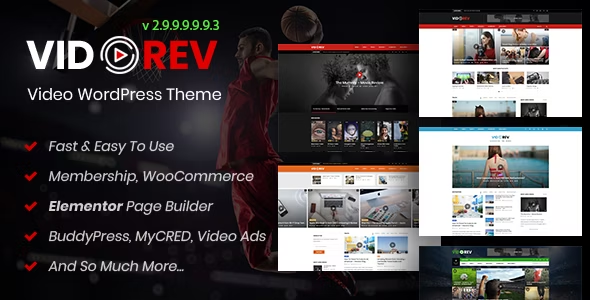
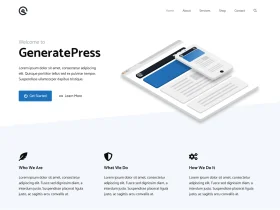
发表评论