Returns and Warranty Requests
If you're running an online store, you know the struggle of managing returns and warranty requests. It's like juggling a bunch of tasks at once—keeping track of emails, ensuring timely responses, and making sure everything is recorded properly. Today, I’m going to introduce you to a WordPress plugin that can take a lot of that stress off your shoulders: WooCommerce Returns and Warranty Requests.
The Basics: What Is WooCommerce Returns and Warranty Requests?
First things first, let’s get to know this plugin. WooCommerce Returns and Warranty Requests is a robust plugin designed specifically for WooCommerce stores. It streamlines the entire process of handling returns and warranty requests, making it easier for you and your customers. Think of it as your personal assistant who never forgets, never misses a deadline, and always keeps things organized.
Why You Need This Plugin
Running an e-commerce store means you’re likely to deal with returns and warranties more often than you’d like. Here’s why WooCommerce Returns and Warranty Requests should be on your must-have list:
- Efficiency: This plugin automates the return and warranty process, saving you countless hours of manual work.
- Customer Satisfaction: It provides a smooth and hassle-free experience for your customers, which is crucial for building loyalty.
- Organization: It keeps everything in one place, so you can easily track and manage requests without sifting through emails.
Setting Up WooCommerce Returns and Warranty Requests
Now, let’s walk through how to set it up. Don’t worry; it’s easier than you might think!
- Install the Plugin: Go to your WordPress dashboard, navigate to the Plugins section, and search for WooCommerce Returns and Warranty Requests. Install and activate it.
- Configure the Settings: Once activated, head over to the plugin’s settings. Here, you can customize how you want the return and warranty process to work. You can set return periods, specify warranty terms, and more.
- Create Return and Warranty Policies: Draft clear and concise return and warranty policies. The plugin allows you to display these policies prominently on your product pages, ensuring customers are well-informed before making a purchase.
Features That Make Life Easier
WooCommerce Returns and Warranty Requests is packed with features that make it a game-changer for any online store. Here’s a closer look at some of its standout features:
1. Automated Workflows
Once a customer initiates a return or warranty request, the plugin automates the entire workflow. It sends out email notifications, updates the status of the request, and even reminds you of pending actions. This means less manual work for you and a more efficient process overall.
2. Customizable Request Forms
The plugin allows you to create custom request forms. You can tailor these forms to collect all the necessary information upfront, reducing back-and-forth communication and speeding up the process.
3. Seamless Integration with WooCommerce
This plugin is built specifically for WooCommerce, so it integrates seamlessly with your existing store. It pulls in order details automatically and updates the order status as requests are processed.
4. Comprehensive Dashboard
The plugin provides a comprehensive dashboard where you can view and manage all return and warranty requests in one place. You can filter requests by status, date, product, and more, making it easy to stay on top of things.
5. Flexible Return Policies
You can set flexible return policies based on product categories, customer groups, or specific products. This level of customization ensures that your return policies are fair and appropriate for different types of products.
Personal Experience: A Story of Smooth Returns
Let me share a little story from my own experience. Running an online store that sells tech gadgets, I used to dread handling returns and warranty requests. It was a nightmare trying to keep track of everything—sometimes I’d miss emails, other times I’d forget to follow up. It was a mess.
Then, I discovered WooCommerce Returns and Warranty Requests. Setting it up was a breeze, and I was amazed at how it transformed my workflow. One particular instance stands out: a customer had an issue with a smartwatch they purchased. Instead of the usual back-and-forth emails, they filled out a simple form on my site. The plugin notified me immediately, and all the details were right there in the dashboard. Within a few clicks, I approved the return, and the customer sent back the product. They were happy with the swift resolution, and I didn’t have to deal with the usual hassle.
Tips for Making the Most of the Plugin
To really get the most out of WooCommerce Returns and Warranty Requests, here are a few tips:
- Keep Your Policies Clear: Make sure your return and warranty policies are easy to understand and accessible. The clearer your policies, the fewer issues you’ll have down the line.
- Train Your Team: If you have a team, ensure they know how to use the plugin effectively. The more familiar they are with it, the smoother the process will be.
- Regularly Review Requests: Take some time each week to review the requests and see if there are any patterns or issues that need addressing. This can help you improve your product quality and customer service.
Beyond Returns: Enhancing Customer Trust
Using WooCommerce Returns and Warranty Requests isn’t just about managing returns efficiently. It’s also about building trust with your customers. When customers know that they can easily return or get a warranty service for a product, they’re more likely to make a purchase. It shows that you stand behind your products and are committed to customer satisfaction.
Wrapping It Up
In the world of e-commerce, handling returns and warranty requests can be a major headache. But with WooCommerce Returns and Warranty Requests, it doesn’t have to be. This plugin simplifies the entire process, making it easier for you to manage and for your customers to navigate. From automated workflows to customizable request forms, it’s packed with features that make life easier.
So, if you’re looking to streamline your returns and warranty process, I highly recommend giving WooCommerce Returns and Warranty Requests a try. Trust me, it’s a game-changer. Your future self—and your customers—will thank you.
Feel free to share your own stories or ask questions in the comments below. Let’s make e-commerce a little less stressful, one plugin at a time!
I just wanted to share my thoughts on a super helpful WordPress plugin I recently tried out: WooCommerce Returns and Warranty Requests. If you're running an online store, this plugin is like having a magic wand for handling returns and warranties.
First off, setting it up was a breeze. I’m not a tech wizard, but I had it installed and running in no time. The best part? It’s super user-friendly. The dashboard is clear and easy to navigate, so you won’t feel lost trying to manage all the requests.
What I love most about this plugin is how it makes life easier for both me and my customers. Instead of the usual hassle of back-and-forth emails, customers just fill out a simple form on my site. Everything gets organized automatically, and I get notifications right away. No more missed emails or forgotten follow-ups!
One time, a customer had an issue with a pair of headphones they bought. Normally, this would’ve been a headache, but with the plugin, the whole process was smooth and quick. The customer was happy with how fast we resolved the issue, and I didn’t have to stress about it.
Overall, WooCommerce Returns and Warranty Requests is a total game-changer. It saves time, keeps things organized, and most importantly, keeps customers happy. If you’re running a WooCommerce store, I highly recommend giving this plugin a try. Trust me, you’ll wonder how you ever managed without it!









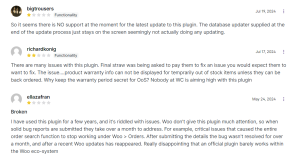




发表评论