Rank Math PRO
Today, I want to dive into something that revolutionized my website's SEO: the Rank Math PRO plugin for WordPress. If you've ever found yourself scratching your head over SEO, wondering how to climb those Google rankings, this little gem might just be your new best friend.
The Discovery
It all started one late evening, while I was sipping my third cup of coffee, trying to decode the mysteries of search engine optimization. SEO can be a tough nut to crack, right? Just when I was about to call it a night, a friend pinged me about Rank Math PRO. "It's a game changer," he said. Skeptical yet curious, I decided to give it a shot.
First Impressions
Installing Rank Math PRO was a breeze. Within minutes, I was looking at a sleek dashboard that promised to manage my SEO in ways I hadn't imagined. The interface? Super intuitive. Even if you're not a tech whiz, you'll find it friendly and straightforward. It's like having a little SEO expert sitting right there in your WordPress dashboard.
Diving Deeper: The Features That Stole My Heart
1. Automated SEO Recommendations
Here’s the kicker: Rank Math PRO doesn’t just sit there; it actively gives you suggestions to improve your content. Real-time tips pop up, gently nudging you on where you can tweak your text or adjust your headers for better visibility. It's like having a coach who whispers the secrets of SEO success as you write.
2. Advanced Schema Generator
This was a game-changer for me. The plugin makes adding schema markup (that’s the stuff that helps search engines understand your content better) as easy as pie. You can add FAQs, recipes, or even product schemas without breaking a sweat. It’s a surefire way to make your pages stand out in search results.
3. Detailed Analytics
Rank Math PRO hooks up with Google Analytics, so you get to see all your important stats right in your WordPress. It’s like having your analytics on steroids. Seeing what’s working and what’s not is pivotal, and this plugin lays it all out there in an easy-to-understand format.
4. WooCommerce SEO
For my fellow online store owners, this feature is a lifesaver. Rank Math PRO optimizes your product pages to make them more attractive to search engines and, ultimately, to shoppers. More visibility? Check. Increased sales? Double-check.
The Real-World Impact: My Story
After a month of using Rank Math PRO, I saw my site climbing up in search results. Keywords that I’d been struggling to rank for suddenly started appearing on the first page of Google. It felt like striking gold in the SEO mine!
Why It Matters To You
Now, why am I sharing all this with you? Because I know the struggle. I’ve been there, trying to make sense of SEO, spending countless hours on optimization without seeing much result. Rank Math PRO changed that for me, and I genuinely believe it could do the same for you.
Wrapping It Up: Should You Go Pro?
Absolutely, yes! Whether you're a blogger, a small business owner, or managing a large eCommerce site, Rank Math PRO has something to offer. It’s not just about getting higher rankings; it’s about making SEO manageable and less of a black box. And who doesn't want that?
So, here’s my final take—give Rank Math PRO a try. It’s more than just a plugin; it’s your partner in the SEO journey. And in this digital age, a good partner can make all the difference. Who knows, maybe you'll find yourself sharing your own success story soon!
Remember, SEO might seem daunting, but with the right tools, it's entirely within your grasp. Let's make those rankings soar together! What do you say, ready to give it a shot?
Installation
- Visit
Plugins > Add New - Search for
Rank Math - Install Rank Math once it appears
- Activate Rank Math from your Plugins page.
- Go to “after activation” below.
Manually
- Upload the
seo-by-rank-mathfolder to the/wp-content/plugins/directory - Activate the Rank Math plugin through the ‘Plugins’ menu in WordPress
- Go to “after activation” below.
After activation
- You should see the Rank Math setup wizard.
- Go through the setup wizard and set up the plugin for your site.
- You’re done!
Changelog
1.0.222 [June 26, 2024]
- Added: Support for AVIF images in Open Graph meta tags
- Fixed: Content AI displayed a white screen when the Schema module was disabled
- Fixed: Issue with Highlight Long Paragraphs feature in the Classic Editor
- Fixed: Content AI error popup in the Research tab was blocking other metaboxes in the Classic Editor
- Fixed: Issue with Show/Hide columns option in the Index Status table








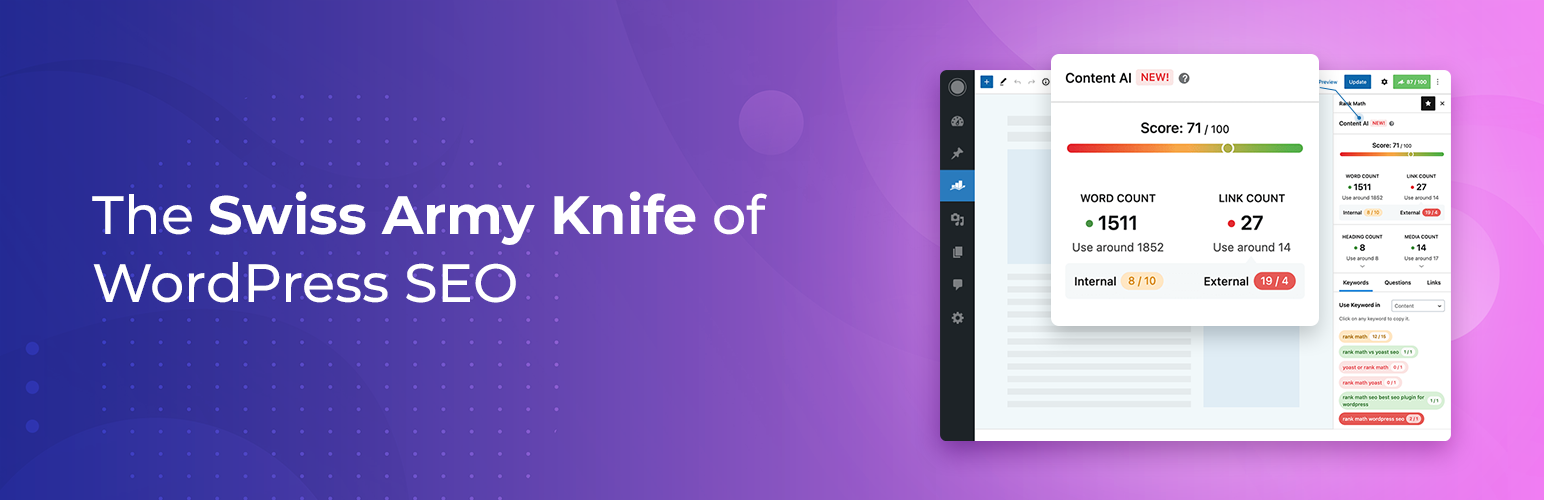
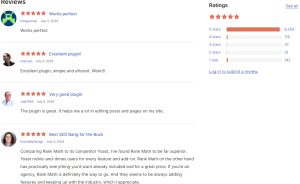




发表评论