MinimogWP
So, you've probably heard a lot about WordPress themes, right? They're like the clothes your website wears, defining its style, personality, and how it feels to visitors. One theme that's been making waves lately is MinimogWP. Let’s dive deep into what makes MinimogWP so special, and why it might just be the perfect fit for your website.
The First Impression: Aesthetic and Design
First things first, let's talk about the look and feel. Imagine walking into a room that’s both cozy and elegant—everything in its place, the colors just right, and a vibe that feels inviting. That's MinimogWP for you. It’s designed to be visually appealing without being overwhelming. The theme is modern, clean, and minimalistic, which means it’s not cluttered with unnecessary elements. This simplicity makes your content shine, and your visitors can easily find what they’re looking for.
User-Friendly Customization
Now, if you’re like me, you probably want your website to reflect your unique style without having to dive into the scary world of coding. MinimogWP gets that. It’s incredibly user-friendly, designed for people who want control without the hassle. The theme comes with a drag-and-drop builder. Imagine playing with LEGO blocks—building your dream house piece by piece, but way easier. You can customize layouts, colors, fonts, and more without writing a single line of code. It’s all about making your site uniquely yours with minimum effort.
Performance and Speed
Let’s get real for a moment—nobody likes a slow website. You know that feeling when you’re trying to open a page, and it just takes forever? Frustrating, right? MinimogWP is optimized for speed. It’s like the theme has had a few too many espressos and is running on high energy. Your pages load quickly, which is great for keeping your visitors happy and engaged. Plus, Google loves fast sites, so your SEO gets a nice boost too.
WooCommerce Ready
If you’re planning to sell products online, MinimogWP is your best friend. It’s fully compatible with WooCommerce, which is the go-to plugin for creating online stores. Think of WooCommerce as the engine of your e-commerce site, and MinimogWP as the sleek, stylish car body that makes everything look good. You get beautiful product pages, easy-to-navigate shop layouts, and a seamless checkout experience for your customers. It’s all about making the shopping experience smooth and enjoyable.
Mobile Responsiveness
We live in a mobile-first world. Chances are, a lot of your visitors will be checking out your site on their phones. MinimogWP is fully responsive, meaning it looks stunning on any device. Whether your visitors are on a desktop, tablet, or smartphone, they’ll get a consistent, beautiful experience. It’s like having a tailor who ensures that no matter what, your website looks good everywhere.
SEO Optimization
Speaking of Google, let’s talk SEO. Search Engine Optimization can feel like a mysterious black box, but MinimogWP makes it easier to get it right. The theme is built with SEO best practices in mind. Clean code, fast loading times, and responsive design all contribute to better search rankings. Plus, it’s compatible with popular SEO plugins, giving you the tools to optimize your content like a pro.
Support and Updates
No one wants to be left high and dry when they run into a problem. MinimogWP comes with excellent customer support. Picture having a team of friendly experts ready to help you out whenever you need it. Whether you’re stuck on a customization issue or need help with a feature, they’ve got your back. Plus, the theme gets regular updates, which means you’re always running the latest and greatest version, complete with new features and security enhancements.
Real-Life Application: My Personal Story
Let me share a little story. A few months ago, I decided to start a blog. I wanted something that looked professional but didn’t require me to have a degree in web design. After a lot of searching, I stumbled upon MinimogWP. At first, I was skeptical—could it really be that easy to use?
I installed the theme and within minutes, I was playing around with the customization options. The drag-and-drop builder was intuitive, and I didn’t need any tutorials to get started. I was able to set up my homepage, create beautiful blog posts, and even add an online store section. The speed was incredible—my pages loaded instantly, which was a huge relief. And the best part? My site looked just as good on my phone as it did on my laptop.
But the real game-changer was the support. There was a point where I wanted to add a custom feature, and I wasn’t sure how to do it. I reached out to the support team, and they walked me through the process step-by-step. It felt like I had a personal tech guru guiding me. Today, my blog is thriving, and I owe a lot of that success to MinimogWP.
Community and Integration
One of the best parts about using MinimogWP is the sense of community. There’s a vibrant group of users and developers who share tips, tricks, and resources. It feels like being part of a club where everyone wants to see you succeed. Plus, the theme integrates seamlessly with other popular WordPress plugins. Whether you want to add a contact form, an email subscription box, or social media feeds, it’s all possible with a few clicks.
Security Features
Let’s not forget about security. In a world where cyber threats are becoming more common, it’s crucial to have a website that’s secure. MinimogWP comes with built-in security features to protect your site from common vulnerabilities. It’s like having a security guard who’s always on duty, ensuring that your site is safe and sound.
Final Thoughts
In the end, choosing a WordPress theme is like picking a partner for a dance. You want someone who’s not just good-looking but also reliable, easy to work with, and able to keep up with your moves. MinimogWP is all that and more. It combines aesthetics with functionality, giving you a beautiful, high-performing website without the headaches.
So, if you’re looking for a theme that’s versatile, user-friendly, and designed to make your website stand out, give MinimogWP a try. Whether you’re starting a blog, setting up an online store, or creating a portfolio, this theme has got you covered. Trust me, once you experience the ease and elegance of MinimogWP, you’ll wonder how you ever got by without it.
Join the Conversation
Have you tried MinimogWP? What’s your experience been like? I’d love to hear your stories and tips. Let’s keep the conversation going in the comments below!
First Impressions
When you first look at MinimogWP, it’s like walking into a super stylish and tidy room. Everything is clean and modern, but not too flashy. It’s simple, which is great because it makes your content pop. Trust me, visitors will be impressed.
Easy to Customize
One of the best things about MinimogWP is how easy it is to customize. You don’t need to know any complicated coding. It’s like playing with building blocks—you just drag and drop. Want to change colors, fonts, or layouts? No problem! You can make your site look exactly how you want without any headaches.
Speed and Performance
We all hate waiting for slow websites to load, right? MinimogWP is super fast, which means your visitors won’t get frustrated. Fast loading times also help with Google rankings, so your site gets more traffic. Win-win!
Perfect for Online Stores
If you’re thinking about selling stuff online, MinimogWP has got your back. It works perfectly with WooCommerce, which is like the best plugin for online shops. You get beautiful product pages, easy navigation, and a smooth checkout process. Your customers will love shopping on your site.
Mobile Friendly
In today’s world, everyone is on their phones. MinimogWP looks amazing on any device—whether it’s a computer, tablet, or smartphone. It adjusts perfectly, so your site always looks professional.
SEO Friendly
Getting noticed by Google is important, and MinimogWP makes that easier. It’s built with SEO in mind, which means better search engine rankings. Plus, it works well with popular SEO plugins, so you can optimize your content like a pro.
Great Support
Running into problems can be a bummer, but MinimogWP comes with excellent support. The team is super helpful and always ready to assist. Whether you have a question or need help with a feature, they’re there for you.
My Personal Experience
A while ago, I decided to start a blog. I wanted something that looked professional but was easy to set up. MinimogWP was a game-changer. The customization options were a dream, and my site was up and running in no time. Plus, it’s so fast! My friends were amazed at how sleek and modern my blog looked. And the support team? Absolutely fantastic. They helped me out when I got stuck and made everything so simple.
Final Thoughts
In a nutshell, MinimogWP is a fantastic WordPress theme. It’s stylish, easy to use, and packed with features. Whether you’re starting a blog, setting up an online store, or creating a portfolio, MinimogWP has got you covered. Give it a try—you won’t be disappointed!
Updated:
Update url and share url on product variant found.
WPC Product Bundles plugin v.8.0.9
WPC Frequently Bought Together plugin v.7.1.6
WPC Smart Notification for WooCommerce plugin v.2.3.9
Revolution Slider plugin v.6.7.15
Insight Swatches plugin v.1.8.0
Fixed:
Fix products slideshow image not display properly.
Fix some PHP warnings.
Fix selected variant swatches label not show on page load.
Fix slider loop mode on number of slides less than number to show.
Fix product header skin setting not work properly
Out-date WooCommerce templates
Updated:
Improvement site loading speed.
Updated:
WPC Product Bundles plugin v.8.0.8
WPC Frequently Bought Together plugin v.7.1.5
Sales Countdown Timer (Premium) plugin v.1.1.3.1
Fixed:
Fix Logo minetype as SVG can't get image size maybe raising CPU high usage
Fixed:
Out-date WooCommerce templates
Compatible with Elementor Pro plugin version 3.22.0









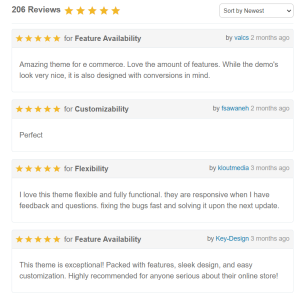



Leave a Reply