Divi
If you're on the lookout for a WordPress theme that's not only versatile but also incredibly user-friendly, then you're in for a treat. Let me introduce you to Divi. This theme is a powerhouse, and it's been my go-to for creating stunning websites without breaking a sweat. Let's dive into what makes Divi so special and why you should consider it for your next project.
What Makes Divi Stand Out?
Divi is developed by Elegant Themes, a company known for creating high-quality WordPress themes and plugins. What sets Divi apart is its intuitive drag-and-drop builder, a vast library of pre-made layouts, and its flexibility. Whether you're a seasoned web developer or just starting out, Divi has something to offer.
The Power of the Divi Builder
The Divi Builder is the heart and soul of this theme. It's a drag-and-drop page builder that lets you create complex layouts without touching a single line of code.
Drag-and-Drop Simplicity
Imagine being able to move elements around your page with just a few clicks. That's exactly what the Divi Builder allows you to do. You can add text, images, sliders, forms, and more, wherever you want them. It's like arranging furniture in your dream home, but for your website.
Real-Time Design
One of the coolest features of the Divi Builder is real-time design. As you make changes to your page, you see them happen instantly. No more switching between the editor and the preview mode. This feature saves a ton of time and makes the design process much more enjoyable.
Gorgeous Pre-Made Layouts
Let's talk about design. Divi comes with a massive library of pre-made layouts that you can use as a starting point. These layouts are professionally designed and cover a wide range of industries and purposes.
Versatile and Customizable
Whether you're building a blog, an online store, a portfolio, or a corporate site, Divi has a layout for you. And the best part? Every layout is fully customizable. You can tweak colors, fonts, images, and more to match your brand or personal style.
Performance and SEO
Having a beautiful site is great, but it also needs to perform well. Divi is optimized for speed, ensuring that your site loads quickly. This is crucial because slow websites can frustrate visitors and hurt your search engine rankings.
Built-In SEO Features
Divi comes with built-in SEO features that help your site rank better on search engines. You don't need to be an SEO expert to take advantage of these features. The theme takes care of the technical details, allowing you to focus on creating great content.
Fully Responsive Design
In today's world, people are browsing the web on all sorts of devices. Divi is fully responsive, meaning your site will look fantastic on desktops, tablets, and smartphones. This ensures a consistent experience for all your visitors, no matter how they access your site.
A Supportive Community
When you choose Divi, you're not just getting a theme; you're joining a community. Elegant Themes provides top-notch support through comprehensive documentation, video tutorials, and a friendly support team ready to help you out.
Active User Community
On top of that, Divi has an active community of users. Whether you're looking for inspiration, need help with a tricky issue, or want to share your latest creation, the Divi community is there for you. You can connect with other users through forums, social media groups, and more.
Personal Experience: Why I Love Divi
Let me share a bit of my journey with Divi. When I first started building websites, I was overwhelmed by the technical aspects. Coding felt like learning a new language, and I didn't know where to start. Then, I discovered Divi.
The first time I used Divi, I was amazed at how easy it was. The drag-and-drop builder made everything so intuitive. I could experiment with different layouts and designs without worrying about breaking anything. It felt like I had found the perfect tool for my creativity.
As my skills grew, so did my appreciation for Divi's advanced features. The pre-made layouts saved me hours of design work, and the built-in SEO tools helped my sites rank higher on Google. And whenever I ran into a problem, the support team and community were always there to help.
Is Divi Right for You?
So, who should consider using Divi? In my opinion, Divi is perfect for anyone who wants to create a professional-looking website without the hassle of coding. Whether you're a blogger, a business owner, a freelancer, or someone just looking to build a personal site, Divi has you covered.
Pros and Cons
Just to give you a balanced view, here are some pros and cons of using Divi:
Pros:
- User-Friendly: The drag-and-drop builder is incredibly easy to use.
- Versatile: Suitable for a wide range of websites.
- Customizable: Fully customizable pre-made layouts.
- Performance: Optimized for speed and SEO.
- Support: Excellent support from Elegant Themes and an active community.
Cons:
- Learning Curve: While easy to use, it might take some time to explore all the features.
- Price: Divi is part of the Elegant Themes membership, which requires an annual fee. However, the value you get is well worth the price.
Getting Started with Divi
If you're ready to give Divi a try, here's a quick guide to get you started.
Step 1: Purchase and Install
First, you'll need to purchase a membership from Elegant Themes. Once you have that, download the Divi theme from their website. Then, head to your WordPress dashboard, go to Appearance > Themes, and upload the Divi theme file.
Step 2: Activate the Theme
After uploading, click the "Activate" button. You'll see a welcome screen with links to documentation and tutorials. Take a moment to explore these resources; they'll be incredibly helpful as you start customizing your site.
Step 3: Customize Your Site
Now the fun begins! Go to the Divi Builder and start playing around with the drag-and-drop interface. Try out different modules, tweak the settings, and see your changes in real-time. Don't be afraid to experiment; you can always undo any changes you don't like.
Step 4: Explore Advanced Features
Once you're comfortable with the basics, start exploring Divi's advanced features. The pre-made layouts and the Theme Builder are great places to start. Create unique layouts for each section of your site, making your content stand out.
Step 5: Optimize for SEO and Performance
Finally, take advantage of Divi's built-in SEO and performance optimization features. Make sure your site loads quickly and ranks well in search engines. This will help you attract more visitors and grow your audience.
Final Thoughts
Divi is more than just a WordPress theme; it's a powerful tool for creating beautiful, professional websites with ease. Its flexibility, design options, and user-friendly interface make it a top choice for anyone looking to build a website. Plus, with the support of Elegant Themes and an active user community, you'll never feel alone on your web design journey.
So, if you're looking for a theme that combines beauty, functionality, and ease of use, give Divi a try. I promise you won't be disappointed. Happy web designing!
What I love about Divi is how flexible it is. You can create any kind of website you want, whether it’s a blog, a store, or a portfolio. The pre-made layouts are a lifesaver. You just pick one, tweak it a bit, and boom – you’ve got a professional-looking site.
Divi is also really fast and SEO-friendly. This means your site will load quickly and show up better in search results. Plus, it looks great on all devices – phones, tablets, and desktops.
One time, I built a whole website in a weekend using Divi. The real-time design feature let me see changes instantly, making the process so smooth and fun. If you want a theme that’s easy to use and super powerful, Divi is the way to go. You’ll love it!
Divi Version 4.26.1 Changelog
– Updated blurb text for “Choose a Premade Layout” option to include information about cloning an existing page.
– Fixed icon cutoff issue in Testimonial module when overflow is set to visible.
– Fixed unable to edit any Theme Builder templates when using WordPress 6.6.
– Fixed the issue where the success screen in Divi Onboarding was displaying pages that were not generated during onboarding.
– Added role editor permission for Divi Quick sites.
– Improved Presets storage system to allow saving more presets.
– Improved License check system on Dashboard page.
– Fixed issue with WooCommerce installation and activation failure handling in Divi onboarding process.
– Fixed duplicated requests on dashboard page which may lead to “Something went wrong” error.
– Optimized the query that retrieves the post count in Quick Sites overview which could have caused an internal server error on sites with many posts.
– Reverted a previous bug fix that fixed a problem with 14px mobile and tablet body font sizes not working. However, due to how long this bug has existed, the fix changed mobile styles on too many existing websites and is being reverted for now.
– Introduced new hook ‘et_fb_should_apply_wpautop’ to filter whether to apply wpautop to content of a shortcode.
* ai-app/build/et-ai-app.bundle.css
* ai-app/build/et-ai-app.bundle.js
* core/admin/js/portability.js
* core/components/Portability.php
* core/components/Updates.php
* functions.php
* includes/builder/core.php
* includes/builder/feature/global-presets/History.php
* includes/builder/frontend-builder/bundle.js
* includes/builder/frontend-builder/helpers.php
* includes/builder/frontend-builder/theme-builder/api.php
* includes/builder/functions.php
* onboarding/app/build/et-onboarding.bundle.js
* onboarding/app/build/et-onboarding.bundle.css
* onboarding/ajax.php
* onboarding/helpers.php
* onboarding/i18n/dashboard.php
* onboarding/onboarding.php
Divi Version 4.26 Changelog
– Introduced Divi Quick Sites, including AI website creation and hand-crafted starter sites.
* ai-app/ai-app.php
* ai-app/build/et-ai-app.bundle.css
* ai-app/build/et-ai-app.bundle.js
* common/admin.php
* core/admin/js/portability.js
* core/components/Portability.php
* core/functions.php
* functions.php
* includes/builder/core.php
* includes/builder/feature/I18n.php
* includes/builder/feature/dynamic-assets/class-dynamic-assets.php
* includes/builder/framework.php
* includes/builder/frontend-builder/bundle.js
* includes/builder/frontend-builder/helpers.php
* includes/builder/frontend-builder/theme-builder/admin.php
* includes/builder/frontend-builder/theme-builder/api.php
* includes/builder/frontend-builder/theme-builder/theme-builder.php
* includes/builder/module/Blog.php
* js/src/theme-customizer.js
* onboarding/ajax.php
* onboarding/functions.php
* onboarding/helpers.php
* onboarding/i18n/dashboard.php
* onboarding/i18n/result.php
* onboarding/images/ai.svg
* onboarding/images/animated/ai/ai-progress-images.json
* onboarding/images/animated/ai/ai-progress-layout.json
* onboarding/images/animated/ai/ai-progress-menu.json
* onboarding/images/animated/ai/ai-progress-styles.json
* onboarding/images/animated/ai/ai-progress-text.json
* onboarding/images/loader.png
* onboarding/images/loader.svg
* onboarding/images/offer/ai.png
* onboarding/images/offer/lifetime.png
* onboarding/images/offer/marketplace.png
* onboarding/images/offer/teams.png
* onboarding/images/offer/vip.png
* onboarding/images/premade.svg
* onboarding/onboarding.php








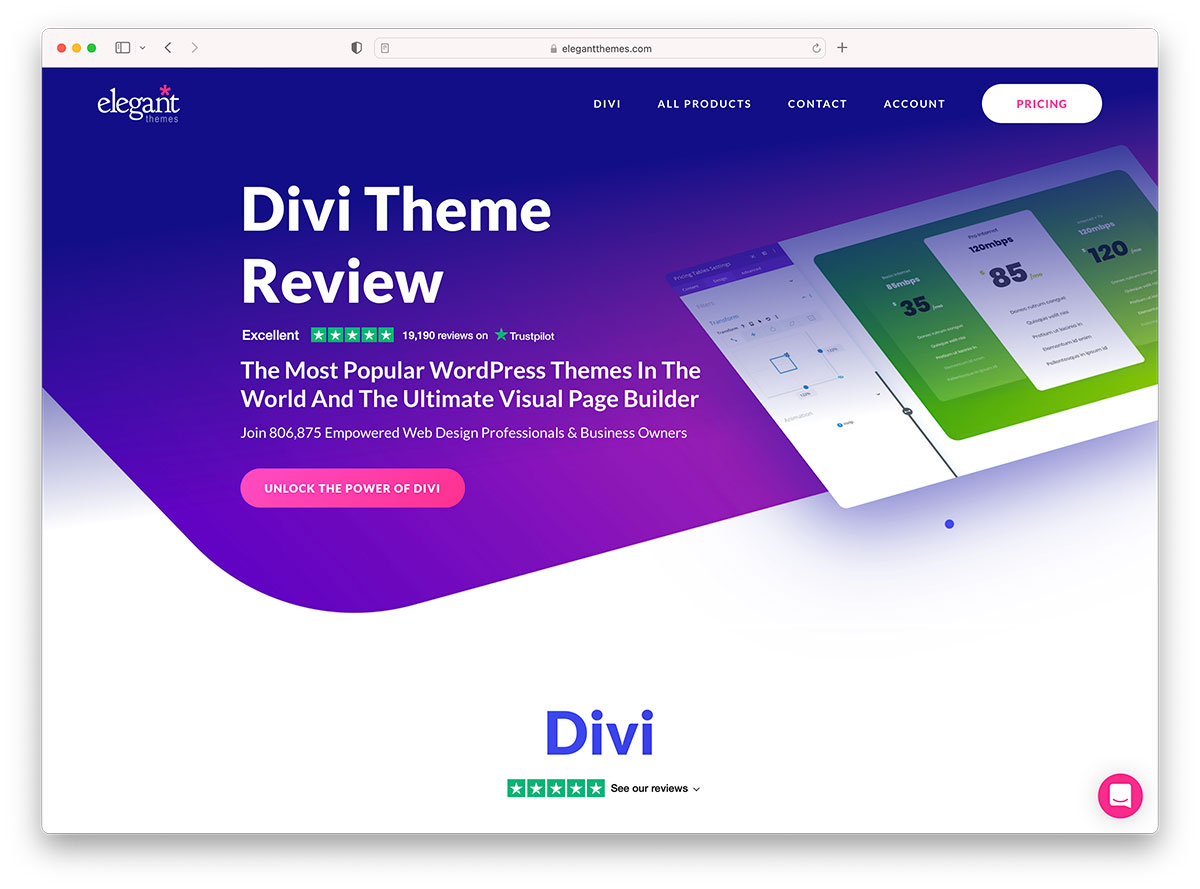
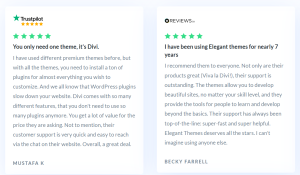



Leave a Reply