BuddyBoss
Today, we're going to dive into something really special for anyone looking to build a powerful community or social network right on their WordPress site. I'm talking about BuddyBoss — not just any theme, but a complete solution that's changing the game for online communities. So, let's break it down and see why BuddyBoss might just be the best buddy your website could have.
Introduction to BuddyBoss
BuddyBoss isn't just a theme; it's a full-fledged platform that transforms your WordPress site into a social networking powerhouse. It's designed to let you create your own private community, online courses, or membership sites that are engaging and interactive.
Why BuddyBoss?
Picture this: You want to build a community where your users can interact, share, and learn from each other. That's exactly what BuddyBoss lets you do. It’s built to bring people together, and it’s packed with features that help you manage and grow your community effortlessly.
Key Features That Make BuddyBoss Stand Out
Customizable and Flexible
One of the coolest things about BuddyBoss is how flexible it is. You can tweak it to perfectly match your vision. Whether you're setting up a forum, a social network, or a learning platform, BuddyBoss gives you the tools to make it your own.
Seamless Integrations
BuddyBoss plays nice with a ton of plugins and tools, especially LearnDash, which is super handy if you're into creating online courses. This means you can expand your site's capabilities without any headaches.
Mobile App Integration
In today's world, being mobile-friendly is crucial, right? Well, BuddyBoss goes a step further. It allows you to integrate with a mobile app, giving your users a seamless mobile experience. They can stay connected, learn, and interact no matter where they are.
Building a Community with BuddyBoss
User Engagement Tools
Engagement is key in any community. BuddyBoss comes packed with tools to keep your users engaged. From forums and groups to social feeds and messages, it has all the bells and whistles to keep the conversation going.
Privacy and Control
What I appreciate about BuddyBoss is the control it gives you and your users. You can set privacy settings, manage who sees what, and ensure that your community remains a safe space for everyone.
Real Life with BuddyBoss: A User’s Story
Let me tell you about Sarah, a yoga instructor who wanted to build an online community for her students. She chose BuddyBoss and created a vibrant community where her students could discuss their yoga practices, share tips, and support each other. Sarah told me how BuddyBoss made it super easy to manage her community and keep everyone engaged. It was like having a virtual yoga studio that was open 24/7!
Why Choose BuddyBoss for Your Next Project?
Support That Really Supports
The support team behind BuddyBoss is fantastic. They really understand their product and are there to help you through any bumps along the way. It’s like having a tech-savvy friend just an email away.
Constant Improvements and Updates
BuddyBoss is always getting better. The team regularly rolls out updates that improve functionality and add new features. It’s like the theme grows with your needs.
Conclusion: Is BuddyBoss Right for You?
If you’re looking to create a vibrant online community, offer courses, or build a membership site, BuddyBoss is definitely worth considering. It’s powerful, flexible, and user-friendly, making it a great choice whether you’re a tech newbie or a seasoned developer.
So, why not give BuddyBoss a try? Dive in, explore its features, and start building a community that brings people together. With BuddyBoss, you’re not just building a site; you’re creating a home for your community. And who knows? This might just be the start of something amazing!
First off, this theme is a breeze to use. Whether you're a total newbie or kinda tech-savvy, you'll find setting it up super straightforward. The design? Sleek and professional. It makes your site look top-notch without you having to sweat the details.
What really rocks about BuddyBoss is how it turns your site into a social hub. You can set up forums, groups, member profiles—just about anything you need for a buzzing online community. It’s like having your own Facebook but way cooler because it’s all yours.
The best part? BuddyBoss is super flexible. It grows with you as your community expands, and it’s packed with features that keep everyone engaged. Plus, the support team is amazing. They're always ready to help, making you feel like you've got your own tech team on speed dial.
So, if you’re looking to build a place where your gang can hang out online, check out BuddyBoss. It’s more than just a theme—it’s the start of your very own community.
BuddyBoss Theme - Version 2.6.40
Release date: Jul 09, 2024
Changes:
- Bug: Core - Updated the meta tags in the Buddyboss theme to fix accessibility issues
- Bug: Core - Aria-labels added to Search, Messages, Notifications and Cart so that screen readers can read more accurately
- Bug: Blog - Related blog posts was showing a data base error
File Changes:
- assets/css-rtl/theme.css
- assets/css-rtl/theme.min.css
- assets/css/theme.css
- assets/css/theme.min.css
- inc/maintenance-mode/views/maintenance.php
- inc/plugins/related-posts-helper.php
- inc/theme/template-functions.php
- languages/buddyboss-theme.pot
- package.json
- readme.txt
- style.css
- template-parts/cart-dropdown.php
- template-parts/header-aside.php
- template-parts/header-mobile.php
- template-parts/messages-dropdown.php
- template-parts/notification-dropdown.php
BuddyBoss Theme - Version 2.6.30
Release date: Jun 25, 2024
Changes:
- Bug: Email Invites - Users can now send multiple invites multiple times to a single email address
- Bug: Styling - Removed the vertical grey line showing on the GIF picker box
- Bug: Styling - Updated the Likes count text on Mobile/Tablet devices UI for improved viewing
File Changes:
- assets/css-rtl/buddypress.css
- assets/css-rtl/buddypress.min.css
- assets/css/buddypress.css
- assets/css/buddypress.min.css
- buddypress/members/single/invites/sent-invites.php
- languages/buddyboss-theme.pot
- package-lock.json
- package.json
- readme.txt
- style.css









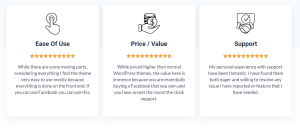



Leave a Reply