WooCommerce Memberships
If you're diving into the world of WordPress and looking to create a thriving membership site, you've probably stumbled upon the WooCommerce Memberships plugin. This little gem is like the Swiss Army knife of membership plugins, and today, I'm going to walk you through everything you need to know about it. So, grab a cup of coffee, sit back, and let's explore how WooCommerce Memberships can transform your website!
What is WooCommerce Memberships?
First things first, what exactly is WooCommerce Memberships? Simply put, it's a WordPress plugin that allows you to create a membership site where you can offer exclusive content, products, and discounts to your members. Think of it as a VIP club for your website visitors. Whether you're running an online course, a subscription box service, or a fan club, WooCommerce Memberships has got you covered.
Setting Up WooCommerce Memberships
Setting up WooCommerce Memberships is a breeze. If you can navigate through your WordPress dashboard, you're already halfway there. Here's a step-by-step guide to get you started:
- Install and Activate the Plugin: Head over to your WordPress dashboard, click on 'Plugins', and then 'Add New'. Search for 'WooCommerce Memberships', install, and activate it.
- Create Membership Plans: Once the plugin is activated, you'll see a new 'Memberships' tab under WooCommerce. Click on it and start creating your membership plans. You can set different membership levels, pricing, and access rules.
- Restrict Content: Now comes the fun part. Decide what content or products you want to restrict to your members. You can restrict posts, pages, categories, or even specific products. It's all up to you!
- Customize Emails: Communication is key, right? WooCommerce Memberships lets you customize the emails that go out to your members. Welcome emails, renewal reminders, and expiration notices – make them as friendly or formal as you like.
- Manage Members: Keep track of your members and their status. You can manually add or remove members, change their membership levels, and view their activity.
Why Choose WooCommerce Memberships?
You might be wondering, why should I choose WooCommerce Memberships over other membership plugins? Here are a few reasons:
- Seamless Integration with WooCommerce: If you're already using WooCommerce to sell products, this plugin is a no-brainer. It integrates seamlessly, making it super easy to offer exclusive products and discounts to your members.
- Flexibility: WooCommerce Memberships offers a ton of flexibility. You can create multiple membership plans, set different access rules, and even offer free trials. It's perfect for businesses of all sizes and types.
- Content Dripping: Want to release content over time? WooCommerce Memberships has a feature called 'content dripping' that lets you do just that. It's great for online courses or subscription-based content.
- User-Friendly: You don't need to be a tech wizard to use this plugin. The interface is intuitive and easy to navigate, making the setup process smooth and stress-free.
Personal Touch: My Experience with WooCommerce Memberships
Let me share a little story with you. A while back, I decided to create an online course teaching people how to bake the perfect chocolate chip cookies. I know, it's a delicious topic! I wanted to offer exclusive recipes, video tutorials, and live Q&A sessions to my members. That's when I discovered WooCommerce Memberships.
Setting it up was a breeze. I created different membership levels – from beginner bakers to master chefs – and restricted my premium content to members only. I also set up a content dripping schedule so my members would get new recipes every week. The best part? My members loved the personalized welcome emails and the sense of community it created.
Using WooCommerce Memberships not only helped me manage my content but also boosted my revenue. I was able to offer exclusive products like baking kits and merchandise to my members, which they absolutely loved. It was like having my own little baking club, and it wouldn't have been possible without WooCommerce Memberships.
Tips and Tricks for WooCommerce Memberships
To make the most out of WooCommerce Memberships, here are a few tips and tricks:
- Engage with Your Members: Keep your members engaged by regularly updating your content and offering special perks. Host live Q&A sessions, offer exclusive discounts, or create a members-only forum.
- Offer Free Trials: Give potential members a taste of what they can expect by offering free trials. It's a great way to attract new members and convert them into paying customers.
- Customize Your Emails: Personalized emails can go a long way in making your members feel valued. Customize your email templates to match your brand's tone and style.
- Use Membership Notes: WooCommerce Memberships allows you to add notes to your members' profiles. Use this feature to keep track of important information like member preferences or special requests.
- Leverage Reports: The plugin offers detailed reports on your membership sales and activity. Use these insights to improve your membership strategy and offer better value to your members.
Conclusion: Is WooCommerce Memberships Right for You?
If you're looking to create a membership site that's easy to manage and offers a ton of flexibility, WooCommerce Memberships is definitely worth considering. Its seamless integration with WooCommerce, user-friendly interface, and powerful features make it a top choice for many website owners.
Remember, creating a membership site is not just about restricting content. It's about building a community, offering value, and engaging with your members. With WooCommerce Memberships, you have all the tools you need to create a thriving membership site.
So, what are you waiting for? Dive into the world of WooCommerce Memberships and start building your dream membership site today!
What I Love About It
First off, WooCommerce Memberships is super easy to set up. I’m no tech wizard, but I had my membership plans up and running in no time. The integration with WooCommerce is seamless, making it perfect for anyone already using WooCommerce to sell products.
Cool Features
One of my favorite features is content dripping. You can release content over time, keeping your members coming back for more. It's like giving them a reason to stay excited and engaged. Plus, the ability to offer different membership levels means you can cater to a wide range of members, from newbies to pros.
Personal Touch
Let me tell you a quick story. I used WooCommerce Memberships to create a VIP baking club. Members got access to exclusive recipes, video tutorials, and even live baking sessions. The personalized welcome emails made them feel special, and the whole setup was a breeze.
Why You Should Try It
If you want to build a community and offer exclusive perks to your visitors, WooCommerce Memberships is the way to go. It's flexible, user-friendly, and packed with features that make managing your site a delight.
In short, WooCommerce Memberships is like having your own VIP club. Give it a try, and watch your community grow!
2.5.2 – Released on 26 July 2024
- New : Compatible with latest WP(6.6) & WC(9.1.2)
2.5.1 – Released on 21 June 2024
- New : Compatible with latest WP(6.5.4) & WC(9.0.1)
- New : Welcome Email template for new members
2.5.0 – Released on 28 May 2024
- New : Compatible with Elementor Plugin (Shortcode Widget Creation)
- New : Compatible with latest WP(6.5.3) & WC(8.9.1)
- Fixes : Fixed Subscription plugin compatibility issues
2.4.1 – Released on 24 April 2024
- New : Compatible with latest WP(6.5.2) & WC(8.8.2)
- New : Create one time discount coupon setting for the new members
2.4.0 – Released on 02 April 2024
- New : Compatible with Wallet Plugin
- New : Compatible with latest WP(6.4.3) & WC(8.7.0)
- Enhance : Report Section in Org plugin
2.3.6 – Released on 6 March 2023
- New : Option to Header & Footer on Membership Page
- New : Compatibility with latest WP( 6.4.3 ) & WC( 8.6.1 )
2.3.5 – Released on 23 January 2024
- New: Option to re-direct user when register
- New: Compatible with latest WP( 6.4.2 ) & WC( 8.5.1 )
- Fix: Product edit page uploading image issues
2.3.4 – Released on 13 December 2023
- New: Compatible with latest WC(8.4.0) & WP(6.4.2)
- Fix: Membership discount issues fixed
- Fix: Validation issues Fixed
2.3.3 – Released on 31 October 2023
- New: Compatible with latest WC(8.2.1) & WP(6.3.2)
- New: Added new template
- New: Added a dark mode option
2.3.2 – Released on 25 September 2023
- New: Compatible with HPOS
- New: Compatible with latest WC( 8.1.1 ) & WP( 6.3.1 )
- Fix: Fixes related to settings
- Fix: Cart Discount Issues
- Fix: Product Discount Issues
- Fix: Designing Issues
2.3.1 – Released on 1 August 2023
- New: List API details on the Admin Panel
- New: Compatible with latest WP(6.2.3) & WC(8.0.0)
- Fix: Cart empty issues fixed
2.3.0 – Released on 30 June 2023
- New: API Feature
- New: Endpoints to show membership offer
- New: Endpoints to show individuals assigned members
- New: Compatible with latest WP( 6.2.2 ) & WC( 7.8.1 )
- Fix: Plugin listing page CSS issues
- Enhance: Acknowledge message for admin while creating membership
- Fix: Membership plan creation issues
- Fix: String localization issues
- Fix: Add to cart issues
2.2.2 – Released on 2023
- New: Send Quick Notification Email to Your Members.
- New: Create Membership on Processing Order Status
- New: Compatibility with WC(7.6.1) and WP(6.2.0).
2.2.0 – Released on 17 March 2023
- New: Setting for Membership Creation
- New: Compatible with the latest WooCommerce (7.5.0) & WordPress (6.1.1)
2.1.8 – Released on 6 February 2023
- New: Compatible with the latest WooCommerce & WordPress
2.1.7 – Released on 23 December 2022
- New: Compatible with the latest WooCommerce & WordPress
- Fix: Minor Bug Fixes (Fixed Security Issues)
2.1.6 – Released on 29 November 2022
- Fix: Minor Bug Fixes (Add to Cart Issue Fix)
- Fix: Compatible with the latest WooCommerce and WordPress









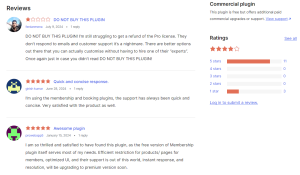






Leave a Reply