XStore
If you’re diving into the world of e-commerce with WordPress, there’s one theme you’ve got to know about: XStore. This theme is a serious powerhouse when it comes to building an online store. It's packed with features that make setting up shop super easy and fun. In this article, I’m going to walk you through what makes XStore so special, from its ease of use to its cool features. Let’s get into it!
What is XStore?
XStore is a WordPress theme specifically designed for e-commerce websites. Developed by 8theme, it’s built to work seamlessly with WooCommerce, the leading e-commerce plugin for WordPress. What sets XStore apart is its professional design, versatility, and the sheer amount of pre-built content it offers.
Whether you’re selling clothes, gadgets, or furniture, XStore has a layout that’s ready to go out of the box. This theme is all about giving you choices without overwhelming you with complexity.
Key Features of XStore
1. Pre-built Demos
XStore comes loaded with over 90 beautiful demos. These aren’t just cookie-cutter designs; each one is crafted for specific industries and aesthetics. Want a chic boutique? There’s a demo for that. Launching a tech shop? There’s a demo for that too. Importing these demos is a click away, which is a lifesaver if you’re not into building everything from scratch.
2. Customization Options
Once you’ve chosen a demo, customizing it is super straightforward. XStore uses the native WordPress Customizer, enhanced with additional options, making it easy to tweak colors, fonts, and layouts. You don’t need to know any coding to make your site look unique and professional.
3. E-commerce Toolkit
Selling online is more than just looking good. You need powerful tools to manage products, handle payments, and offer customer support. XStore integrates deeply with WooCommerce and adds multiple premium plugins at no extra cost. You get everything from product variation swatches to advanced filters and multi-vendor marketplace capabilities.
4. Header Builder
A good header makes a site easier to navigate and leaves a strong first impression. XStore’s Header Builder is drag-and-drop easy and incredibly flexible. You can create a header that fits your brand perfectly, whether it’s simple and minimalist or packed with features.
5. Performance and SEO
Nobody likes a slow website, right? XStore is coded to be as fast and responsive as possible. It’s also optimized for SEO, which helps Google love your site. This means better rankings and more visitors.
Why Choose XStore for Your Online Store?
User-friendly Design
Even if you’re new to WordPress, XStore doesn’t make you feel lost. The theme is designed to be user-friendly from the start, with comprehensive documentation and video tutorials just a click away.
Flexible and Feature-rich
With XStore, you’re getting a flexible platform that grows with your business. It supports everything from basic e-commerce to complex, multi-vendor marketplaces. The theme includes numerous widgets and elements, so you can add features like newsletters, testimonials, and blogs without any hassle.
Regular Updates and Support
8theme, the developers behind XStore, are known for their active support and regular updates. This keeps the theme compatible with the latest versions of WordPress and WooCommerce, ensuring your site stays secure and functional.
Real-world Applications
Many successful online stores are powered by XStore. From fashion boutiques to electronics outlets, users often praise the theme for its design quality and robust functionality. Business owners appreciate being able to manage their store without constantly hiring developers.
Getting Started with XStore
Setting up XStore is as simple as installing any WordPress theme. Once you purchase the theme from ThemeForest, you can download and install it directly through your WordPress dashboard. Importing a demo is straightforward, and customizing it is just a matter of tweaking settings in the Live Customizer.
It's seriously a lifesaver for anyone trying to set up an online store without losing their mind! I started using it a few weeks ago, and, wow, it totally changed my game.
First off, XStore makes things super easy. It’s got like a zillion pre-built demos, so you don’t have to start from scratch. I picked one that looked cool, clicked a few buttons, and bam—my site looked like I had a pro designer do all the hard work.
Customizing stuff is a piece of cake too. You can tweak pretty much everything from colors to fonts without having to know all that geeky code stuff. I made my site look just the way I wanted, and it felt pretty good to do it all by myself.
And let’s talk about speed—it’s fast. Like, really fast. Pages load in a snap, which is super important because no one likes to wait around, right?
So yeah, XStore is my go-to recommendation now. It’s perfect for anyone who wants a professional-looking online store without the hassle or huge costs. Totally worth checking out if you’re diving into the e-commerce world!
Version 9.3.14 / June 27, 2024
ADDED: Compatibility with WooCommerce 9.0.2. ADDED: Compatibility with WordPress 6.5.5. ADDED: Filters to allow changing the swatch filter widget shape on the shop page. FIXED: System status cached notices. FIXED: Price filter for Elementor archive template. FIXED: Shop page categories display.
Version 9.3.13 / June 20, 2024
ADDED: Compatibility with WooCommerce 9.0.0. ADDED: Compatibility with PHP 8.2.x. ADDED: Quantity advanced option for XStore Elementor Product grid/list/carousel widgets. ADDED: Product attributes Elementor Single product builder widget. FIXED: PHP warning. FIXED: Incorrect active menu item of Mega menu Elementor widget. FIXED: Kirki (Customizer) errors. FIXED: Download messages for /mpc-massive/panel/extra/ wp-admin/update-core.php. FIXED: Etheme swatches errors. FIXED: ET CORE base errors. FIXED: Custom fonts errors. FIXED: Elementor builder errors. IMPROVED: XStore Wishlist cookies.
Version 9.3.12 / June 11, 2024
ADDED: Compatibility with WordPress 6.5.4. ADDED: Compatibility with WooCommerce 8.9.3. ADDED: Compatibility with Elementor 3.21.8. ADDED: "Stretch Button" option for XStore Archive Products Elementor widget. FIXED: Fatal error in some cases with Elementor Add to Cart widget. FIXED: PHP warnings in Header search popup. FIXED: Fatal error on Single product when Brands are disabled in Theme Options. FIXED: Fatal error on Single product editor. FIXED: Fatal error in some cases on pages with comments. FIXED: White background on page after clicking Copy to Clipboard button. FIXED: Auto-opening Header Cart off-canvas on document save action. FIXED: Broken styles in Elementor editor for Related/Upsells/Cross-Sells products (Video). FIXED: RTL issues on Archive Products Elementor widget. FIXED: Tutorials & Support dashboard page (YouTube issue). FIXED: PHP fatal error (mini-cart) during some third-party AJAX requests. FIXED: Mobile menu editor error. FIXED: Menu error with old PHP version. FIXED: Patch installation issue. FIXED: 8theme price filter widget - PHP Deprecated: floor(). FIXED: PHP 8.1 compatibility. FIXED: Theme activation for long distance servers. IMPROVED: Disabled Elementor header/footer on blank template page. IMPROVED: Deactivated Elementor header/footer on Maintenance page template. IMPROVED: Header Mobile menu Elementor widget.









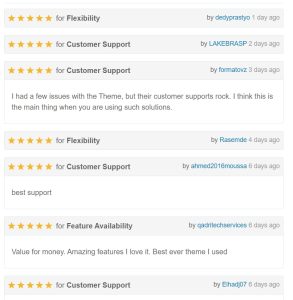


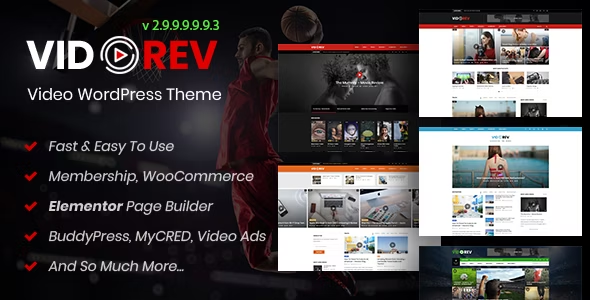
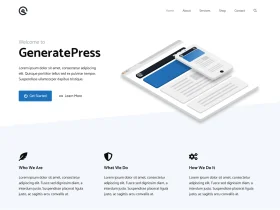
发表评论