Stackable Premium
If you’re dabbling in WordPress and looking to spice up your website without diving deep into coding, then you've got to check out Stackable Premium. It's a WordPress theme that's all about boosting your site with some seriously stylish blocks and layouts. Let’s break down what makes Stackable Premium a must-have for your WordPress toolkit.
What Is Stackable Premium?
Stackable Premium is like the superhero version of the free Stackable plugin. While the free version is pretty great on its own, the Premium edition takes it to a whole new level with additional features, blocks, and customizations that can transform your website into something spectacular.
Key Features of Stackable Premium
1. A Treasure Trove of Blocks
Stackable Premium packs a punch with over 30 advanced blocks. We’re talking about everything from advanced text and image blocks to impressive video backgrounds and feature grids. Whatever vibe you're going for, these blocks help you get there faster and with less hassle.
2. Customization Galore
With Stackable Premium, the sky’s the limit on customization. Adjust colors, tweak settings, and play with layouts until everything looks just right. What’s cool is that you don’t need to be a tech whiz to make these changes. It’s all super user-friendly.
3. Pre-set Designs
Not sure where to start? Stackable Premium offers a whole library of pre-set designs. These templates are like quick-start guides to making your site look pro without spending hours on design. Choose a style you like, apply it, and then make it your own.
4. Responsive Design
This theme shines when it comes to making sure your site looks good on any device. From phones to tablets to desktops, Stackable Premium ensures your content adjusts beautifully no matter where it’s viewed.
5. Advanced Customization with CSS
For those who do like to get a bit more technical, Stackable Premium allows you to dive into custom CSS. This is perfect for fine-tuning or adding those extra touches that make a site uniquely yours.
Why Go Premium?
Unlock Full Potential
The free version of Stackable is great, but going Premium unlocks so much more potential. More blocks, more layouts, and more customizations mean more ways to make your site stand out.
Support and Updates
With the Premium version, you also get premium support. Got a question? Hit a snag? The Stackable team has your back. Plus, regular updates keep things running smoothly and securely.
Practical Uses of Stackable Premium
Let’s talk real-world application. Whether you’re building a portfolio, a business site, or an e-commerce hub, Stackable Premium has tools that can elevate your web presence. For instance, the testimonial blocks are fantastic for showcasing client feedback on a service page, while the feature grids work wonders for a product gallery.
Getting Started with Stackable Premium
Getting started is a breeze. Once you’ve got your WordPress site up, it’s just a matter of installing the Stackable Premium theme. From there, you’re ready to explore and experiment with all the blocks and settings. The interface is intuitive, so you’ll feel like a pro in no time.
Conclusion
Stackable Premium is not just another WordPress theme; it’s a powerful tool that can significantly enhance the look and functionality of your site. With its vast array of customizable blocks and user-friendly design, it’s perfect for anyone looking to create a professional-looking website without the need for extensive coding knowledge. Whether you’re a seasoned developer or a total newbie, Stackable Premium offers something to make your website building experience smoother and more enjoyable. Give it a whirl and see just how awesome your WordPress site can be!
I just started using it on my WordPress site, and it’s totally blown my mind. It’s like, everything you need to make your website look super cool without having to learn all that tricky coding stuff.
First off, the blocks you get with this theme? They're awesome. You can throw up a fancy new section on your site in no time. Whether it’s cool-looking images or snazzy text formats, Stackable Premium has got you covered. And the best part? It’s all drag and drop, baby! So easy.
Plus, the designs are just gorgeous. They make your site look like you hired a pro designer, but really, it’s all you, just clicking around and making things look great. And if you’re like me and change your mind a lot, no sweat! You can switch up colors and styles with just a few clicks.
Honestly, it’s made setting up my site a whole lot more fun. It’s like playing with digital Lego blocks that turn into a professional website. Super cool. If you’re using WordPress and wanna give your site an upgrade, Stackable Premium is definitely worth checking out. Trust me, it’s a game-changer!
Minimum Requirements
You’ll need WordPress version 6.2 or higher for this to work.
Changelog
3.13.2
- New: Added new Aspect Ratio option to Image block and relevant blocks #3200
- New: Added filter stackable_force_css_load – when returning true, Stackable css files will always be loaded in the frontend even if no blocks are present #3218
- New: Accordion block – accordions show open when printing the webpage #3186
- Fixed: Posts block – empty excerpts may show some excerpt markup #3185
- Fixed: Posts block – excerpt length not being followed #3210
- Fixed: Load more block – clicking rapidly can load the same posts #2280
- Fixed: Accordion block – prevent highlighting text when toggling #3096
- Fixed: Accordion block – some icons in the content rotate when opening the accordion #3211
- Fixed: Table of Contents block – excluding headings can affect another TOC block in the same page #3197
- Fixed: Inner column block – top and bottom margins looks different in Firefox #3193
- Fixed: Some CSS validation errors #3087
- Fixed: Some custom SVG icons may not display properly #3103
- Fixed: Image blob shapes sometimes look different in Firefox #3042
- Fixed: Nested selectors in Custom CSS now work properly #3164
- Fixed: Security improvements
3.13.1
- Fixed: (Hotfix update): Style codes can show on some instances
- Fixed: Copy and paste styles now work correctly #350
3.13.0
Improved Stackable Server Performance
- New: x2-x3 plugin performance – improved plugin execution times, reduced memory usage, and faster loading times #340 #3169 #347 #3178
- New: Performance improvements – options are now autoloaded correctly for better database performance #343 #3175
- New: Role Manager – when in content editing mode, a console warning will appear #2911
- Fixed: Dynamic Content – detected custom fields now show up in the Site Editor ##344
- Fixed: Carousel block – infinite scrolling also works for the previous button #3143
- Fixed: Full width buttons and flex wrapping now work correctly #3181
- Fixed: Button text now doesn’t wrap – they look more like what you get in the editor #3181
- Fixed: Button group vertical alignment now works correctly on multiple buttons #3181
- Fixed: Copy and paste styles now work correctly if native blocks are used #341
- Fixed: ACF Dynamic Content line breaks in wysiwyg fields now do not get added #3110
- Fixed: Block preview error when using Stackable blocks in block patterns #3191
3.12.17
- Fixed: (Hotfix update): Display Conditions not working in some cases
3.12.16
- Fixed: Improved database performance of dynamic content when dealing with auto-detected meta fields #337
- Fixed: Transforming blocks to columns can produce block errors #3151
- Fixed: Dynamic content – possible Metabox error when using some fields #3156
- Fixed: Dynamic content – warning when using a featured image that has already been deleted #3168
- Fixed: Security improvements
3.12.15
- New: Tabs Block – added new option to set anchor links per tab that you can use to open each tab #3124
- New: Accordion Block – added support for anchor links that you can use to open each accordion block #3136
- Fixed: Accordion Block – now shows gradient colors with the correct z-index #3138
- Fixed: Accordion Block – removed video background option since it’s not supported by browsers #3138
- Fixed: Metabox Settings – now shows properly other options registered in settings pages #335
- Fixed: Video Popup Block – prevent theme from adding button styles to the video popup #3121
- Fixed: Carousel Block – no longer clones slides when the screen is resized #3132
- Fixed: Carousel Block – DOM events now work correctly in slides when infinite scrolling is enabled #3137
- Fixed: Columns Block – block error when deleting a block in Firefox #3148








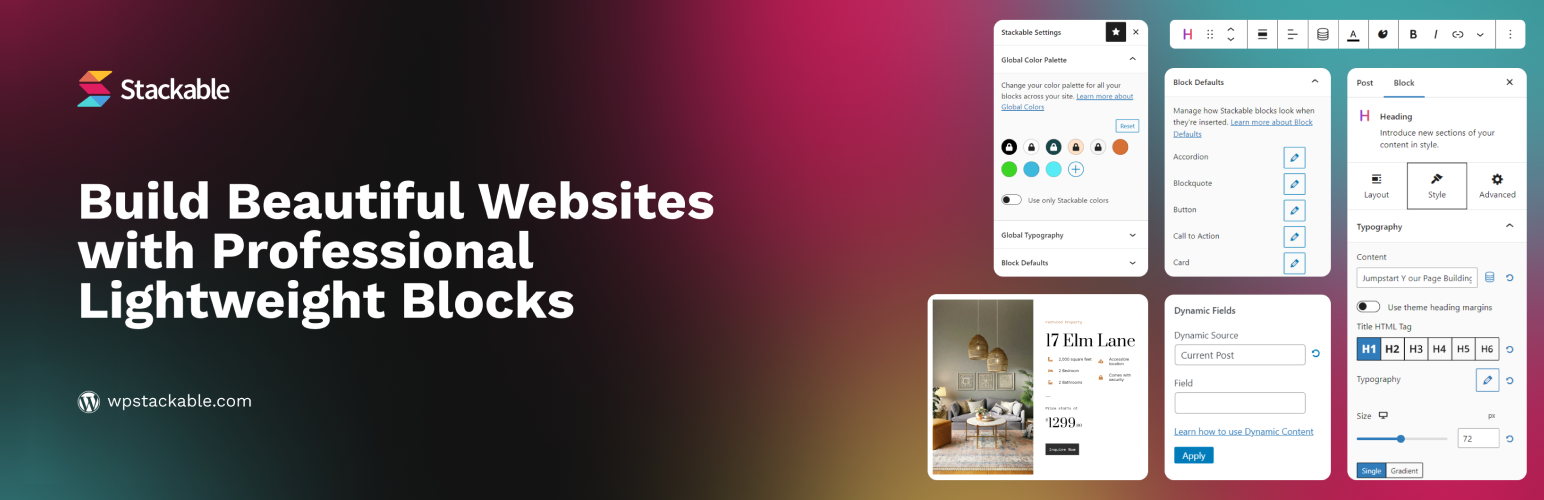




Leave a Reply