SmartCrawl
If you're like me, you probably want your website to be seen by as many people as possible. Well, guess what? The key to getting noticed online is mastering SEO (Search Engine Optimization). And the best way to do that? Using SmartCrawl, a super cool WordPress plugin that's here to make your life a whole lot easier.
What's SmartCrawl?
So, what exactly is SmartCrawl? Simply put, it’s a plugin that helps your website rank higher on search engines like Google. Think of it as a little helper that makes sure your site is doing everything right to get noticed. Pretty awesome, right?
Why SmartCrawl Rocks
Here’s why SmartCrawl is a game-changer:
1. Easy Peasy Setup
You don’t need to be a tech genius to use SmartCrawl. The setup is super straightforward. Just install the plugin, and it guides you through everything. No confusing jargon or complicated steps. Even my grandma could do it!
2. Automated SEO
SmartCrawl doesn’t just sit there looking pretty. It actively works for you. It can automatically update your SEO settings and keep your site optimized without you lifting a finger. How cool is that?
3. Powerful Features
This plugin is packed with features. You get real-time keyword analysis, so you know exactly what words to use to get noticed. There’s also a sitemap generator, which helps search engines find all the pages on your site. And let’s not forget about the readability checker. It makes sure your content is easy to read and understand.
4. Boost Your Traffic
Who doesn’t want more visitors? With SmartCrawl, you can see a significant boost in traffic. More traffic means more potential customers or readers. And that’s the goal, right?
How to Get Started
Getting started with SmartCrawl is a breeze. Here’s a quick rundown:
- Install the Plugin: Go to your WordPress dashboard, find SmartCrawl in the plugin section, and click install. Simple as that.
- Run the Setup Wizard: Once installed, SmartCrawl has a handy setup wizard that guides you through the initial setup. It’s quick and painless.
- Optimize Your Content: Use the keyword analysis and readability checker to tweak your content. SmartCrawl will suggest improvements, making your content SEO-friendly.
- Sit Back and Relax: With everything set up, SmartCrawl will handle the heavy lifting. You can focus on creating awesome content while SmartCrawl takes care of the SEO.
Final Thoughts
In the wild world of the internet, standing out can be tough. But with SmartCrawl, you’ve got a secret weapon. It’s like having a personal SEO expert working around the clock to make sure your site gets the attention it deserves.
Hey everyone! I recently started using SmartCrawl, a WordPress plugin, and I just had to share my thoughts. If you’re looking to boost your website’s SEO without the headache, this plugin is a must-try.
First off, the setup was a breeze. I’m no tech wizard, but installing SmartCrawl was super easy. It’s like the plugin holds your hand through the process.
What really won me over are the automated features. SmartCrawl takes care of SEO updates on its own. I don’t have to constantly check if my site is optimized; it’s like having a little SEO robot working 24/7. Plus, the keyword analysis tool is fantastic. It shows me which words to use to get noticed by search engines.
Another thing I love is the readability checker. It’s great to know my content is easy for people to read. SmartCrawl even generates sitemaps, making it easier for search engines to find all my pages.
Since I started using SmartCrawl, I’ve noticed a real boost in my website traffic. More visitors mean more potential customers and readers, which is always a good thing.
In short, SmartCrawl is a game-changer. If you want an easy, effective way to improve your SEO, give it a shot. You won’t regret it!
3.10.9 ( 2024-07-09 )
- Enhance: Security improvements.
3.10.8 ( 2024-06-03 )
- Enhance: Data tracking improvements
- Fix: Advanced Tools missing from modules and sub menu when applied from configs
- Fix: Redirect from URL adds a space when “%20” is used
- Fix: Incorrect URL in Content Analysis when duplicate primary focus keyword is used
- Fix: Auto generate SEO Title and Meta Description not appearing
3.10.6 ( 2024-05-10 )
- Fix: SEO Health checkup is failing.
3.10.5 ( 2024-04-29 )
- Enhance: Moz Integration Access.
- Fix: SEO Health mobile page doesn’t look good.
- Fix: Automatic linking UI issue when removing pages or posts from Exclusion.
- Fix: Modal title for editing redirect states Add Redirect rather than Edit Redirect.
- Fix: Remove link to usage tracking in docs when White label is enabled.
- Fix: Typo in Social screen.
- Fix: Until the post is published/refreshed, Google Preview does not work.
- Fix: The error message “Something went wrong” appears if we search with empty results and then add redirects.
3.10.3 ( 2024-04-18 )
- Enhance: Security improvements.
3.10.2 ( 2024-03-11 )
- Enhance: UI improvements in Advanced Tools.
- Enhance: Replace outdated logos.
- Enhance: PHP 8.1 support.
- Fix: WooCommerce settings changes do not reflect in Robots.txt preview.
- Fix: MaxMind db update is not working without page refresh.
- Fix: Unexpected notice in redirection regex settings.
- Fix: Default redirection type not working in URL Redirection.
- Fix: “Redirect To” will not allow adding URLs that are found in the content of Post,Page & Custom Post Type.
- Fix: SmartCrawl redirection suggestions block from selecting the correct URL.
- Fix: High Contrast Mode : Enable/Disable not working.
- Fix: Module is shown as inactive after saving advanced tools settings.
- Fix: Import Redirection does not contain “Redirect To” field.
- Fix: Automatic Linking and 301 Redirect are still visible in post/page editor if Advanced tools are not enabled on the subsite.
- Fix: Getting PHP WordPress Database error {table_prefix}_smartcrawl_redirects when there is no url_redirection added.
- Fix: Automatic Linking tab is not visible in the free version.
- Fix: Advanced Tools overview page is not visible when all sub-modules are deactivated.
- Fix: SEO Health and SEO Crawler Email Report not following schedule correctly.
- Fix: Error when trying to add a category to Custom Post type.
3.10.1 ( 2024-02-08 )
- Fix: Style conflicts.
3.10.0 ( 2024-02-05 )
- Enhance: Module management UI & UX.
- Enhance: Plugin conflict detection.
- Enhance: Redirection module.
- Fix: Deprecated warnings.
- Fix: Settings on Quick setup are not working as expected.
- Fix: Redirection settings can not be saved.
- Fix: Auto auto-linking feature is visible on the free version even though it is not working.
3.9.2 ( 2024-01-08 )
- Fix: Fatal error on on WP Customizer.
3.9.1 ( 2023-12-20 )
- Fix: Sitemaps returning 404 after the update.









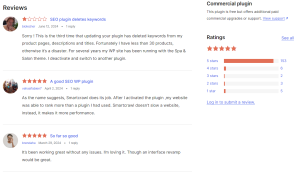




发表评论