Redis Cache Pro
Ever felt like your WordPress site was taking a lazy stroll when what you really needed was a sprint? I’ve been there. It's frustrating, right? That’s when I stumbled upon Redis Cache Pro, and let me tell you, it was a game changer. Let’s dive into why this plugin might just be the superhero your website has been waiting for.
What's Redis Cache Pro?
In the simplest terms, Redis Cache Pro is a high-performance backend caching system for WordPress. It uses Redis, a data structure server, to store cached data. But let me break that down a bit—imagine your website has a super-fast, always-ready assistant that remembers everything your visitors do and need. That’s Redis for you!
The First Encounter
I remember the day I decided to give Redis Cache Pro a whirl. My site was dragging, and my usual caching solutions weren’t cutting it anymore. Installation was a breeze, which was a relief. You know, tech stuff can sometimes feel like you're trying to solve a Rubik's cube blindfolded.
Setting Things Up
Getting Redis Cache Pro up and running on my site was straightforward. I had to ensure my server had Redis installed and then it was pretty much plug-and-play with the plugin. The dashboard was refreshingly simple. No PhD required to get things going!
Why Redis Cache Pro Rocks
1. Speed Like No Other
Let's talk speed—because, at the end of the day, that’s what we’re all after, right? Once I got Redis Cache Pro configured, the difference was like night and day. Pages loaded faster, and the overall user experience improved dramatically. It felt like I’d put rocket boosters on my site!
2. Scalability
As my site grew, Redis Cache Pro grew with it. It’s built to scale, which means no more worrying about high traffic days. You know, like when you run a big sale or drop a viral post? This plugin handles those spikes without breaking a sweat.
3. Reliability
There’s nothing worse than a caching solution that works only half the time. Redis Cache Pro has been rock solid—like, old faithful geyser solid. It’s reliable, which gives me one less thing to worry about.
4. Customization
What I love about Redis Cache Pro is its flexibility. You can tweak it to work exactly how you need it to. Whether it’s configuring persistent object caches or handling database queries, it’s all in your control.
Real Talk: Is It Worth It?
Now, you might be wondering, "Is this really worth my time and money?" Let me put it this way: if you value your site's performance and your visitors' experience, absolutely. It’s an investment, sure, but the returns in terms of site speed and satisfaction? Huge.
From Skeptic to Believer
I was skeptical at first, not gonna lie. But seeing my page load times cut down significantly made me a believer. Not to mention, the feedback from my audience about how smooth navigating my site had become was all the proof I needed.
Let's Wrap This Up
So, should you get Redis Cache Pro? If you're serious about your WordPress site, then my answer is a resounding yes. It’s like upgrading from a flip phone to the latest smartphone. Why settle for less when you can have the best?
In the world of WordPress, where every second counts, having a tool like Redis Cache Pro can make all the difference. Why not give your site that edge? Trust me, your visitors will thank you—and your stress levels will too!
What do you think? Ready to take your site to the next level? Redis Cache Pro could just be your ticket to the big leagues. Give it a go, and watch your site fly!
If your WordPress site has been feeling kind of sluggish, this plugin is like a mega boost of energy! Seriously, it’s a game-changer. Before I used Redis Cache Pro, waiting for pages to load was like watching paint dry. Super slow and totally frustrating!
Once I got this plugin running, wow, it was like my site got a new pair of speedy sneakers. Everything just loads so much faster now. It's super easy to set up too, which is great because who wants to spend hours figuring out tech stuff? Not me!
What I really love about Redis Cache Pro is how reliable it is. It's like having a trustworthy buddy who's always making sure things run smoothly in the background. Plus, it handles busy days like a champ. When lots of visitors check out my site, it doesn’t even break a sweat.
Ready to give your WordPress site a speed boost with Redis Cache Pro? Here’s a super chill guide to get you started.
- Getting Redis Server Up and Running First off, your site needs Redis Server to work with this plugin. If you’re not sure how to install it, you might want to hit up your hosting service and ask them to help you out. They usually know what to do.
- Installing the Plugin Next step, grab the Redis Object Cache plugin. You can find it in the WordPress Dashboard under the plugins section. Just search, click install, and you’re golden! If you need more step-by-step instructions, just check out the usual how-tos for installing WordPress plugins.
- Setting Things Up After you’ve installed and activated the plugin, head over to WordPress -> Settings -> Redis, or if you’re on a big network, go to Network Admin -> Settings -> Redis. Flip the switch to turn the cache on and see if it connects by itself.
If it doesn’t connect right away, no stress. You’ll need to tweak the wp-config.php file in your /wp-content directory. Normally, the plugin will chat with Redis Server using some default settings, but you might need to change them up:
Here’s a simple setup you might start with:
// Might need to tweak these if they're not right for your site
define( 'WP_REDIS_HOST', '127.0.0.1' );
define( 'WP_REDIS_PORT', 6379 );
// Use these to make sure your site doesn’t mix up its cache with someone else’s
define( 'WP_REDIS_PREFIX', 'my-moms-site' );
define( 'WP_REDIS_DATABASE', 0 ); // Pick any from 0-15
// Set how long Redis should wait around
define( 'WP_REDIS_TIMEOUT', 1 );
define( 'WP_REDIS_READ_TIMEOUT', 1 );
/* That's all, stop editing! Happy publishing. */
require_once(ABSPATH . 'wp-settings.php');
Changelog
2.5.2
- Respect
WP_REDIS_FLUSH_TIMEOUTin Lua flush scripts - Improve
DISALLOW_FILE_MODSsupport - Reverted behavioral change to
sanitize_key_part() - Fixed rare fatal error in
show_error_and_die()(again)
2.5.1
- Added timeouts to diagnostics
- Support rare PHP installations without
socketsextension - Fixed rare fatal error in
show_error_and_die() - Fixed deprecation notice warning in
sanitize_key_part()= 2.5.0 = - Require WordPress 4.6 or newer
- Load text-domain only when needed
- Added
WP_REDIS_DISABLE_DROPIN_CHECKconstant - Respect
file_mod_allowedfilter andDISALLOW_FILE_MODSconstant - Renamed
.redis-write-test.tmptest file toobject-cache.tmp - Call
redis_object_cache_erroraction beforewp_die() - Allow
WP_REDIS_PLUGIN_PATHto be defined elsewhere - Added experimental flush timeout (defaults to
5seconds) - Dropped unnecessary default ignored groups









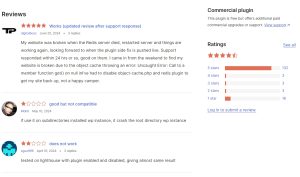




发表评论