Defender
Defender is a fantastic choice. This plugin makes protecting your site from hackers and malware a breeze. With features like regular malware scans, firewall protection, and login security, you get comprehensive coverage without any hassle.
One thing I love about Defender is how user-friendly it is. Even if you're not a tech expert, you'll find it easy to navigate and set up. The plugin offers helpful recommendations to enhance your site's security, and the regular reports keep you informed about your site's status.
In my experience, Defender has been a lifesaver. It alerted me to suspicious activity on my site and helped me block potential threats before they could do any damage. Overall, it's a must-have tool for anyone serious about keeping their WordPress site safe. Highly recommend!
4.8.1 ( 2024-07-23 )
- Enhance: Improvements for Known vulnerabilities
- Fix: Multiple redirects when Mask Login Redirect Traffic is set to custom/external URL
4.8.0 ( 2024-07-15 )
- Enhance: Compatibility with WordPress 6.6
- Enhance: WPCS compliance
- Fix: Editors can’t close Cloudflare Usage notification
4.7.4 ( 2024-06-27 )
- Fix: Hide Expert Services when Whitelabel is enabled
4.7.3 ( 2024-06-27 )
- Fix: Broken Access Control vulnerability on the Configs page
4.7.2 ( 2024-06-18 )
- Enhance: Option to reset Locations on the IP Banning page
- Enhance: Removed unnecessary login filters on Mask Login to enhance security
- Enhance: Show loading icon with message when clicking pagination buttons on Firewall logs
- Enhance: Change the final text for the WP CLI command to remove log files older than a week
- Enhance: Added malware signature to detect fake Core Fork plugin enhancing site security
- Enhance: Email design improvement for 2FA code
- Enhance: Show loading icon only for the current button
- Enhance: Updated malware signatures to detect different infected files improving overall security
- Enhance: Add WP CLI to clear the MaxMind license key
- Fix: Custom logo overlaps on Malware Scanning progress bar
- Fix: Update Calotes\DB\Mapper::save() to handle integers correctly
- Fix: Google reCAPTCHA bypassed using auto-fill on the Login page
- Fix: Google reCAPTCHA v2 invisible not working with the Ship to a different address option in the WooCommerce plugin
- Fix: Suspicious files are not detected in the plugin folder when Scan plugin files are enabled
- Fix: Notification displayed twice on the Notifications page in the free version
- Fix: Mask Login URL isn’t working when it is a Plain permalink structure
- Fix: WordPress sends an error email with the Mask_Login::filter_site_url method
- Fix: Update Support links
- Fix: UI Improvements
- Fix: Bulk delete issues fail when files have non-edit permissions
- Fix: Calendar displayed in blue when High contrast mode is enabled
- Fix: Ban/unban IP from Firewall Logs not reflected on the IP Banning Tab
- Fix: Mask URL is not working on the default WP recovery email when a site goes down
4.7.1 ( 2024-05-01 )
- Enhance: UI enhancements in the Malware Scanning screen
4.7.0 ( 2024-04-22 )
- Enhance: Create a dropdown for Trusted Proxy Preset
- Enhance: Add .well-known to scan allowlist
- Fix: Undefined array key ‘path’ after update
- Fix: Fix Validation gets bypassed in Google reCAPTCHA
- Fix: Add malware signature
- Fix: Unlock time overlaps with the Defender logo in the footer
4.6.0 ( 2024-03-18 )
- New: Introducing the “Unlock Me” feature to unblock admin on lockout
- Fix: False positive with BuddyBoss plugin on Malware scan
- Fix: Undefined variable in two-fa.php
4.5.1 ( 2024-02-26 )
- Enhance: Improve IP detection with auto-detection for Cloudflare and notices for proxy configurations
- Enhance: Compatibility with WordPress 6.5
- Enhance: Replace the old Twitter logo with the new logo in emails








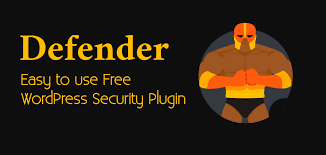
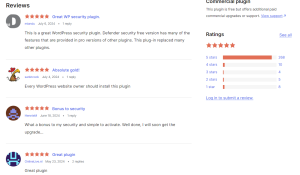




发表评论