X The Theme
Alright, friends, gather around because today we're diving into the wonders of X The Theme, one of the most versatile and powerful WordPress themes out there. Whether you’re a blogger, a business owner, or someone looking to create an online store, X The Theme has got something for everyone. Let's explore why this theme is a top pick and how it can transform your website into something truly amazing.
The First Impressions: Why X The Theme Stands Out
User-Friendly from the Get-Go
First things first, X The Theme is incredibly user-friendly. Trust me, you don’t need to be a tech wizard to make your site look like a million bucks. The theme comes with a drag-and-drop page builder, Cornerstone, which is a game-changer. You can see your changes in real-time, making the whole process so much smoother and more enjoyable. No more guessing if that new layout will look good – you can see it right away!
Stunning and Modern Design
When it comes to design, X The Theme is in a league of its own. It’s got that clean, modern look that makes any website look professional. The theme is fully responsive, meaning your site will look amazing on any device – whether it's a smartphone, tablet, or desktop. This is crucial because, let's face it, most of us are browsing the web on our phones these days.
Endless Customization Options
Now, let’s talk about customization. X The Theme offers a mind-blowing range of options. Want to change the layout? Easy. Need to tweak the colors to match your brand? Done. The theme’s customization options are so extensive that you can create a unique look for your site without touching a single line of code. This is perfect for people like me who want their site to stand out without having to hire a developer.
Diving into the Features: What Makes X The Theme So Special
Cornerstone Page Builder
The Cornerstone Page Builder is one of the standout features of X The Theme. It’s a drag-and-drop builder that’s incredibly intuitive. You can add, edit, and move elements around with ease. Plus, seeing your changes in real-time is a huge plus. This builder makes designing your site feel more like a creative process rather than a technical chore.
Pre-Built Demos
X The Theme comes with a bunch of pre-built demos. These demos are essentially ready-made websites that you can import with just a few clicks. Whether you’re creating a blog, a business site, or an online store, there’s a demo that fits your needs. These demos save you tons of time and give you a solid starting point for your design.
Extensions and Add-Ons
The theme comes packed with a variety of extensions and add-ons. From sliders and galleries to social media integration and eCommerce features, you’ve got everything you need to create a fully functional site. And the best part? These extensions are built into the theme, so you don’t have to worry about compatibility issues or extra costs.
WooCommerce Integration
If you’re running an online store, you’ll be thrilled to know that X The Theme is fully integrated with WooCommerce. This means you get all the eCommerce functionality you need right out of the box. Product pages, shopping carts, checkout processes – it’s all there and it all works seamlessly. Plus, there are several pre-built shop layouts to choose from, so you can get your store up and running in no time.
Performance and Speed
Nobody likes a slow website, and X The Theme gets that. The theme is optimized for speed and performance, ensuring that your site loads quickly and runs smoothly. This is crucial not just for user experience but also for SEO. A faster site means better rankings on search engines, and who doesn’t want that?
Regular Updates and Stellar Support
One thing that really stands out about X The Theme is the regular updates and support. The developers are constantly working to improve the theme and add new features, which means your site stays up-to-date with the latest trends and technologies. And if you ever run into any issues, the support team is always ready to help. It’s like having a safety net that ensures your site always runs smoothly.
Personal Touch: My Journey with X The Theme
Let me share a little story here. When I first decided to start my blog, I was overwhelmed by the sheer number of WordPress themes available. I tried a few, but none of them really clicked. Then I stumbled upon X The Theme. Setting it up was a breeze, and within a few hours, my site looked professional and polished. The customization options allowed me to create a unique look that perfectly matched my style. And the best part? My readers loved it. I started getting compliments on the site’s design, and I noticed an increase in engagement. X The Theme didn’t just make my site look good; it helped me build a connection with my audience.
Diving Deeper: X The Theme’s Unique Features
Flexibility with Stacks
One of the coolest things about X The Theme is its Stacks. Stacks are essentially different design styles within the theme. With just a click, you can switch between these styles to give your site a completely new look. The four main Stacks – Integrity, Renew, Icon, and Ethos – each offer a unique design, so you’re not limited to just one style. This flexibility is perfect if you like to experiment with different looks.
Built-In Mega Menus
Navigating a website should be easy, and the built-in mega menus in X The Theme ensure that it is. These mega menus allow you to create complex navigation menus with ease. You can add images, icons, and even short descriptions to your menu items, making it easier for your visitors to find what they’re looking for. Plus, they look pretty cool, adding a touch of sophistication to your site.
Custom Widgets
Widgets are a great way to add extra functionality to your site, and X The Theme comes with a variety of custom widgets. Whether you need a recent posts widget, a social media feed, or a custom form, X The Theme has got you covered. These widgets are easy to add and customize, helping you create a site that meets all your needs.
Practical Applications: Real-World Examples
E-commerce Sites
X The Theme is a top choice for e-commerce sites. Its seamless integration with WooCommerce means you can easily manage products, orders, and customers. The built-in product elements, like quick view and wishlists, enhance the shopping experience and can help boost sales. Plus, the responsive design ensures that your customers have a smooth shopping experience on any device.
Business Websites
For business websites, X The Theme offers a professional and polished look. The theme’s clean design and customization options allow you to create a site that reflects your brand’s identity. Whether you’re a small business or a large corporation, X The Theme provides the tools you need to build a strong online presence.
Portfolios and Blogs
X The Theme isn’t just for businesses and online stores; it’s also great for portfolios and blogs. The theme’s versatile design and layout options make it easy to showcase your work or share your thoughts with the world. With X The Theme, you can create a stunning portfolio that highlights your skills and achievements or a blog that captures your unique voice.
The Emotional Connection: Why X The Theme Feels Right
I’ve tried a lot of WordPress themes over the years, but X The Theme is the one that really stuck with me. There’s something about its design and functionality that just feels right. It’s like finding a pair of shoes that fit perfectly – comfortable, stylish, and reliable. When you’re building a website, you want something that you can trust, and X The Theme delivers on that promise.
The theme’s attention to detail is another reason why I love it. Every element, from the buttons to the sliders, is designed with care. You can tell that the developers put a lot of thought into making sure everything looks and works perfectly. This level of craftsmanship is rare, and it’s what sets X The Theme apart from other themes.
Making the Decision: Is X The Theme Right for You?
So, is X The Theme the right theme for you? If you’re looking for a theme that’s easy to use, highly customizable, and packed with features, then the answer is a resounding yes. X The Theme offers everything you need to create a stunning website, whether you’re running an online store, a business site, or a personal blog.
And let’s not forget the support. Knowing that there’s a team ready to help you out if you run into any issues is a huge plus. It gives you peace of mind and allows you to focus on what really matters – building your website and growing your business.
Conclusion: The Final Word on X The Theme
In the world of WordPress themes, X The Theme is a standout choice. It combines ease of use with powerful features and beautiful design, making it a top pick for anyone looking to create a professional website. The theme’s customization options and built-in elements give you the flexibility to build a site that’s uniquely yours, while its performance and support ensure that your site runs smoothly and looks great.
So, whether you’re a seasoned web designer or a complete beginner, give X The Theme a try. You might just find that it’s the perfect fit for your website needs. And who knows? It might just become your go-to theme, just like it did for me.
X The Theme isn’t just a theme; it’s a tool that can help you bring your vision to life. So go ahead, take the plunge, and see what X The Theme can do for you. You won’t be disappointed.
First off, X The Theme is super user-friendly. You don’t need to be a tech genius to get your site looking great. The drag-and-drop page builder, Cornerstone, is awesome. You can see your changes as you make them, which makes designing your site way less stressful. It’s kind of like playing with digital Lego blocks – fun and satisfying!
Now, the design. X The Theme has this clean, modern look that makes any website look professional. It’s fully responsive too, so your site will look amazing on any device – phones, tablets, or computers. This is perfect for today’s mobile-first world.
One thing I love about X The Theme is the customization options. You can change pretty much everything – colors, fonts, layouts – without touching a single line of code. It’s super flexible, which means you can really make your site your own.
And let’s not forget the pre-built demos. They’re like ready-made templates that you can use to get started quickly. Whether you’re making a blog, a business site, or an online store, there’s a demo for you. This saves so much time and gives you a solid starting point.
Speaking of online stores, X The Theme works seamlessly with WooCommerce. This means you can set up your shop easily, with all the features you need. Product pages, shopping carts, checkout – it’s all there and works perfectly.
The theme is also optimized for speed and performance. Nobody likes a slow website, and X The Theme makes sure your site loads fast. This is great for keeping visitors happy and improving your SEO.
And the support? It’s fantastic. The X The Theme team is super responsive and helpful. If you ever run into a problem, they’re there to help you out. It feels good knowing you have that safety net.
In a nutshell, if you’re looking for a WordPress theme that’s easy to use, looks great, and is packed with features, X The Theme is a winner. Give it a try – you won’t be disappointed!
- X 10.5.2 - July 16, 2024
- Bugfix: Widget navbar was using the @ symbol for warning supression
- X 10.5.1 - July 9, 2024
- Updated: Updated version to match Cornerstone and Pro
- X 10.5.0 - June 27, 2024
- Feature: Beta plugin package support for Max Plugins
- Updated: Google Fonts List
- Updated: Font Awesome Version 6.5.2
- Updated: PHP Deprecation removals from dollar sign curly brackets
- Bugfix: Font Awesome Shim was too strict not allowing for icons like expand, glass, calendar, and a few others
- Bugfix: You could not update our plugins or themes from the WordPress CLI
- X 10.4.22 - June 19, 2024
- Bugfix: WooCommerce 9.0 was broken due to how we check if WooCommerce was installed
- X 10.4.21 - June 11, 2024
- Bugfix: Renew entry icon theme option color didn't work
- X 10.4.20 - May 22, 2024
- Bugfix: Estimation form was showing a license validation warning and was running it's own update checker in the background
- Bugfix: Defining ACF_PRO_LICENSE was not allowing you to update through certain admin dashboard screens
- X 10.4.19 - May 7, 2024
- Updated: Purchase code image URL was updated
- Updated: PHP Execution time is manually raised when uploading an image from a template, this was causing issues due to the resizing actions WordPress does when uploading a media item
- Bugfix: Audio element did not enqueue FontAwesome webfonts when in SVG mode. In the future this will be removed from using FontAwesome webfonts or SVGs will be inserted if possible
- X 10.4.18 - April 23, 2024
- Bugfix: Google Maps markers that were invalid would crash the map
- X 10.4.17 - April 23, 2024
- Updated: We were sending developer testing files in the Themes
- Updated: Media breakpoint creation was using decimal values, which is not needed and was breaking on sites that converted point decimal values to comma seperated decimal values
- Updated: WP Rocket integration that disables minification and disables delayed JS execution
- Bugfix: When WP Rocket was activated, our toggleables like Off Canvas and Modal would not work
- X 10.4.16 - April 9, 2024
- Feature: Disable Scroll Offset control for Sticky Headers
- X 10.4.15 - March 27, 2024
- Bugfix: Revert of Dynamic Content the_content issue when used in another layout. Which caused an issue when you used dc:post:the_content instead of the The Content element
- X 10.4.14 - March 26, 2024
- Updated: When importing a site, it will no longer overwrite your Custom CSS, instead appending the new CSS to your Custom CSS
- Updated: ACF messaging
- Bugfix: Icon stack had invalid CSS that failed 3rd party validation checks
- X 10.4.13 - March 14, 2024
- Bugfix: Importing an image would not add a size modifer like `full`. Which also meant you couldn't export something you just imported
- Bugfix: Breadcrumbs element was using the attribute `classes` instead of `class`
- X 10.4.12 - February 20, 2024
- Updated: More PHP 8.2 deprecation removals
- Updated: Hide ACF pro messaging when installed through Cornerstone
- Updated: x_share shortcode uses the new Twitter / X logo
- X 10.4.11 - February 6, 2024
- Bugfix: Custom Attributes would not use Dynamic Content if being used on a Component that did not have Custom Attributes
- X 10.4.10 - January 30, 2024
- Updated: Internal WordPress name of our layouts was always "Layouts" and not more specific like "Single Layout" and "Archive Layout"
- Updated: Validation message changed in Admin
- Bugfix: A round of PHP 8 deprecation removals related to undefined class properties
- Bugfix: When importing a Site, if you had never saved in Theme Options "Enable Font Manager" would never be unchecked which is not used on certain sites like "Crafty"
- Bugfix: X 9 to 10 upgrade would not properly unset "Enable Font Manager" changing the fonts on certain site upgrades
- Bugfix: Anchor Subindicator nested trigger did not work on Font Awesome SVG mode
- X 10.4.9 - January 17, 2024
- Feature: X header subindicator icon control in Theme Options
- Bugfix: X headers shifting the layout due to a lack of clear both
- X 10.4.8 - January 4, 2024
- Bugfix: Group parameters broken due to isVar control updates
- X 10.4.7 - January 3, 2024
- Updated: Using a raw URL for an image will check if that same image is an attachment on the site and send additional info like alt text
- Bugfix: Warning removal when using a global font or google font that is no longer valid
- Bugfix: WooCommerce Star rating was not working
- X 10.4.6 - December 12, 2023
- Updated: Contact Form 7 was styling success messages in the warning style
- Bugfix: X_ASSET_REV default define didn't check if there was an x version defined












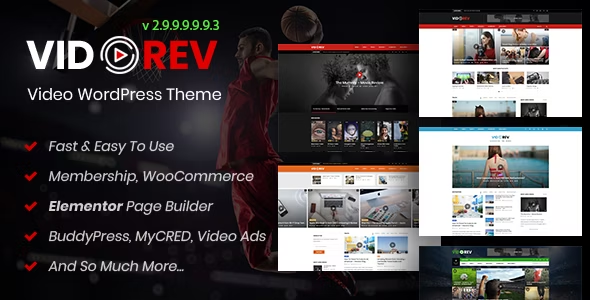
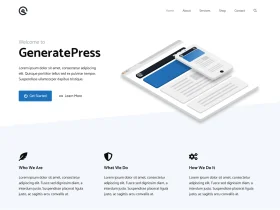
发表评论